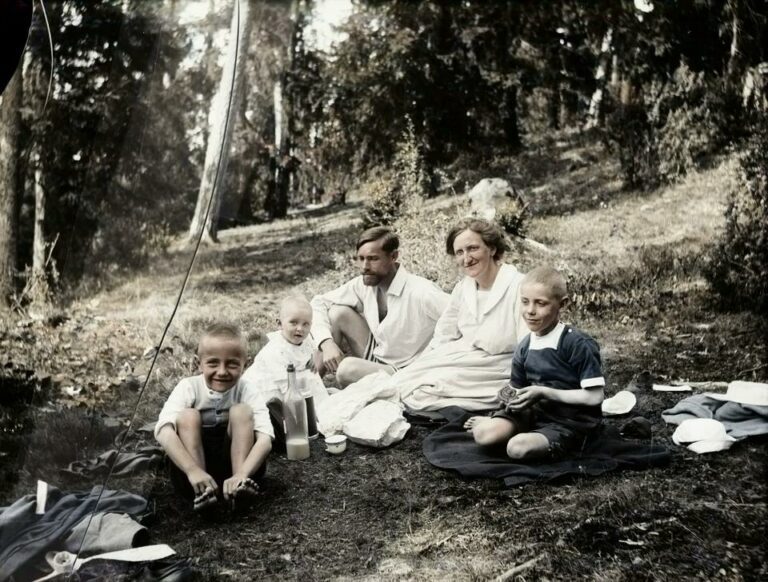Why would you build a PC? When Henry Cavill, the man of steel himself, built a PC last year, the Internet exploded. Who knew Superman was a computer nerd and gamer? He’s also on a Netflix series called ‘The Witcher,’ based on a popular PC game. He stars in the lead role of Geralt of Rivia.
Regardless of Cavill’s motivations for making the Internet thirsty, the world was also experiencing a shortage of computer components. The pandemic and the rush to work and learn from home lead to computer component shortages. PC gaming was also prevalent as consumers rushed to upgrade their systems to play the latest games. But we’re in a new year now, inventories are starting to steady, and now is the time to start your journey to building your own computer.
In this video, a multi-part series, Mike and I will talk you through all the things you need to consider when picking out all the parts to build a PC. Whether you have some experience or haven’t built one in over 20 years, we’re slowing things down so you can explore this exciting hobby at a leisurely pace.
02:59 – The Processor (CPU)
The processor or CPU (central processing unit) is the brains of the system. You can’t build a PC without it. We’re using an Intel Core i9 10th Generation processor running at 3.7 GHz across all 10 of its processor cores. It can even boost some of its cores to 5.3 GHz as needed. If you’re building a high-end gaming or video editing system, this chip is built for those types of loads. The 10900K chip we have is unlocked, meaning that we can overclock it and boost its performance beyond what’s marked on the box. But if you don’t plan to partake in these dark arts, then the 10900 non-K version would save you a few dollars.
04:35 – The Motherboard
The motherboard is truly the heart of any PC build. Without it, you’d have nothing to put your parts in. This board, made by ASUS, is called the ROG Maximus XII Formula. This board runs on Intel’s Z490 chipset, which supports Intel 10th Gen processors using an LGA1200 socket. Our favourite features are the WiFi 6 support, the beautifully designed graphics, and of course, the IO shield that is built-in, so we don’t forget to install it. There is so much tech to talk about that we’re just going to leave this link here.
10:47 – Solid State Drives (SSD)
Solid-state drives (SSDs) have taken over as the performance storage devices of choice in modern computer systems. But there isn’t just one type of SSD out there. The most common are SATA based SSDs like the Samsung 870 QVO. They make an easy upgrade for many systems still in use today. But if you’re building a new system from scratch, you’re definitely going to want to pick a new M.2 NVMe SSD. We’re using an Intel 660p 512 GB Solid State Drive for our build.
11:32 – RAM (Memory)
Computer memory is where the system stores all the programs currently running on your system right now. Because of that, you need to have reliable memory that won’t error out, leaving you with a blue screen of death. Patriot Memory and their Viper Steel DDR4 3000 MHz memory modules not only look cool with their stainless steel aesthetics, but they also support Intel’s XMP profiles so you can set up your memory to run at the rated speeds or even faster.
We decided to go with two of their 16GB kits that contain two 8GB modules each. The total system memory is 32GBs, which is more than plenty for games and system resource-intensive apps like Adobe Creative Suite. We don’t recommend mixing and matching memory types from different brands, as minute changes in their configuration can result in errors. It’s best to try to buy the same memory kit or invest in the memory you feel you’ll need all at once.
13:31 – The Case (Enclosure)
When you build a PC, the case you choose represents your tastes and preferences. It’s why builders have so many choices because it’s a way to express yourself. The case we selected was one from a company called be quiet!, a German company that makes this and other PC building components. The be quiet! PURE Base 500DX White is a mid-tower case that is extremely easy to build and has great cooling options. It supports the largest air coolers and all-in-one liquid coolers up to 280mm in size. The top magnetic fan filter, along with an easy access bottom fan filter, nice touches to keep it clean and maintain airflow. We love the RGB lighting system that lets us pick our favourite colours to show off.
15:33 – Cooling (CPU and System)
The case is a good starting point for all our cooling needs, with included three 140mm fans that allow us to place them as needed. We were provided two coolers to pick from to cool off our top-end Intel Core i9 CPU. The first was the be quiet! DARK ROCK Slim CPU Cooler, which provides class-leading air cooling. It’s a great fit for our system and should run very quietly. However, knowing Mike, he will want to push some buttons and make things go faster. So, we decided instead to install the be quiet! PURE Loop 240mm Water Cooler, which has a greater capacity for cooling a CPU more efficiently.
The main difference between the two coolers, besides one being cooled with a fan, and the other using liquid, is how they expel hot air. The liquid cooler does not dump any hot air from the CPU into the case. Instead, it takes the hot air from the CPU, that is in the radiator, and expels it straight out of the case. This can lead to the other system components running a little cooler as well. We think it’s worth the upgrade even if you don’t plan to overclock.
20:03 – The Power Supply (PSU)
The power supply is a vital component because it supplies stable electricity to all the components in your build. Without stable electricity on demand, components can malfunction, leading to a host of other issues, including random crashes and potentially component damage. The be quiet! Straightpower 11 is a 750 Watt Platinum power supply rated to supply at least 80% of its rated wattage at stable levels. The platinum in its name is how it is rated by the 80PLUS standard. The higher the rating, the more efficient the power supply is.
One of the best things about this power supply is that all the cables are modular. That means that building a clean and cable clutter-free PC is easier than ever.
21:20 – The Graphics Card (GPU)
Since we wanted to build a gaming system, we needed a powerful graphics card. The NVIDIA RTX 2080 Ti may have been the top of the line card right up until the middle of 2020, but it still maintains a dominant position in the PC building ecosystem and is well matched to the Core i9 10th Gen processor we chose. It’s capable of playing the newest games at high frame rates. It can take on content creation duties by accelerating many popular video and photo editing software like Adobe Creative Suite.
23:53 – Gaming Gear (Keyboard, Mice, Headset)
There are many gaming gear makers out in the marketplace. Some of them, like RAZER, create incredible designs like their Project Hazel active N95 mask. Others like Thermaltake make their products as a logical extension of their PC building products. HyperX, which was originally part of Kingston Technology, had higher aspirations for the brand.
The HyperX name is now synonymous with some of the biggest eSports organizations in the world. Their products are engineered in close collaboration with some of the best players on the market, giving gamers at home that competitive advantage. The products we’ll be diving into more later in the series include the HYPERX Allow Origins Mechanical RGB Keyboard, Pulse Fire Surge RGB Gaming Mouse, and their Cloud Alpha S 7.1 Surround Gaming Headset. We’ve also got their Fury S Pro Gaming Mouse Pad to try out.
24:22 – Closing Thoughts
There will probably still be many questions raised than answered about building a PC, even after rewatching this video multiple times. That’s OK because it’s actually a direct reflection of the variety and possibilities out there for PC builders today. The level of customization is unlike any other method of buying a computer. The reward of building your own PC is very empowering. The most important message? It’s something that anyone can do with patience and planning.
In the next part of our series, we will be building our system based on all the parts that we’ve talked about in this rundown. We’ll be giving you the basics on how to get ready to build and some of the things you should be aware of when putting together your system piece by piece.
If you have any questions about the parts, we’ve selected or maybe have specific questions about parts for a build list that you’re putting together, definitely let us know in the comments.