Loading...

You may not know it, but if you have a Google account and you’re using an Android phone to snap your photos, there’s a very good chance they’re backed up on Google Photos. The cloud-based photo storage app can be a lifesaver for a whole library of images, but where does the line stand from free to paid service?
Google isn’t alone in offering online photo storage, except making it unlimited is what made it feel so indispensable before. Years’ worth of memories stored in one place you can access from just about anywhere. And it’s meant to be seamless because you only need a Google account and to opt in for photo backup from your phone to get started.
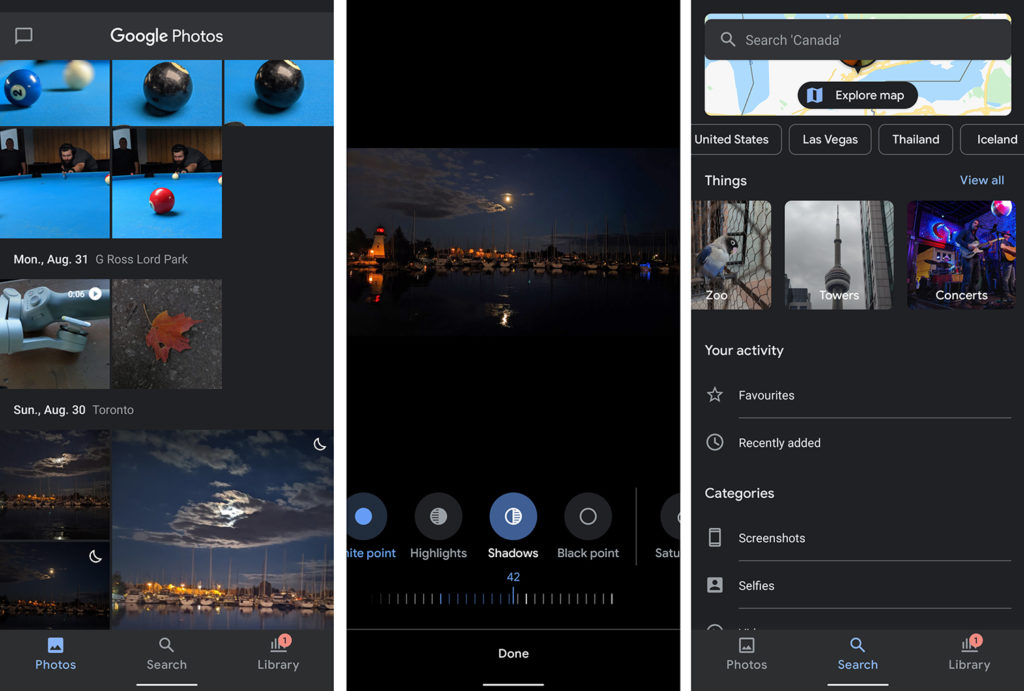
Since a Google account is pretty much a prerequisite for using an Android smartphone or tablet, you will find access to the Photos app easy enough. It’s preloaded into every Android device, except for a few Huawei models, though you can still get it there, too. If your phone is incompatible because it’s old, you can still get to the images through a web browser.
There’s also an iOS app for the iPhone, plus another for the iPad. On computers, Google supports both Windows PC and MacOS through a browser by just going to photos.google.com. There is no dedicated app for either platform. There is, however, on Chromebooks, where you get a richer experience.
Various other devices will, at the very least, be able to access images. They can include TVs and streaming boxes running Android TV, like the Nvidia Shield, for example. Or the Google Nest Hub products that come with built-in screens, letting you display images on-demand, or as a screensaver.
As of June 1, 2021, Google changed its policies for how it handles images. For years, Photos was entirely free from the outset, meaning Google didn’t charge you for storing an unlimited number of images that were lower than 16-megapixels in resolution.
That’s now limited to 15GB of storage for any new photos and video in a free account. Anything already in your Photos account won’t count against the cap if the photos are 16-megapixels or less (plus videos at 1080p or less). That’s for everything up to June 1, 2021. Higher-resolution images, or those deemed “Original” quality, always counted against the cap, and will continue to do so now.
If you own a Google Pixel smartphone (from version 1-5), you’re exempt from this storage change, meaning you’ll continue to receive free photo storage for free, even with these latest changes taking effect. And it looks like that will be it, as Google won’t extend that perk to future Pixel releases, as reported by The Verge.
Google explained its rationale for the changes in a blog post, but that didn’t stop the public outrage over the move. It claims 80% of Photos users won’t reach the 15GB cap for another three years. Google added new tools in the app to give you fair warning on where you stand with your storage, and photos or video that may be worthy of deletion.
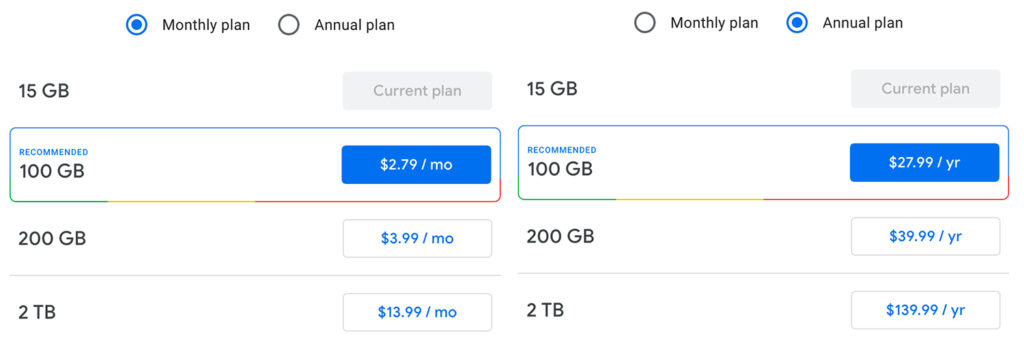
Google made this move to entice users to subscribe to Google One, an all-in service that covers a bunch of Google’s services. You don’t have to do that if you don’t want to, and are only interested in Photos. Since your existing backups are totally fine, subscribing is about storage and quality. Google includes features to point out blurry images, closed eyes and screenshots so you can more easily delete them and free up space before you commit to paying.
Google charges $2.79/month for 100GB of cloud storage to start, or you could go with $3.99/month for 200GB, and all the way up to $13.99/month for 2TB. If you choose to pay on an annual basis, it’s $27.99 for 100GB, $39.99 for 200GB and $139.99 for 2TB.
Here’s the kicker: the extra storage is not exclusively for photos/video because it falls under the wider Google One umbrella. You’re able to upload documents, video and other files to your cloud account. However, your Gmail, Google Docs, Google Drive data also count in the same bucket. And that applies to the 15GB cap, too. If your Gmail is already full, you’ll run out of space quickly.
Google explains some of the basic fundamentals to start with here. You will find there’s more to the service than just safekeeping your photos.
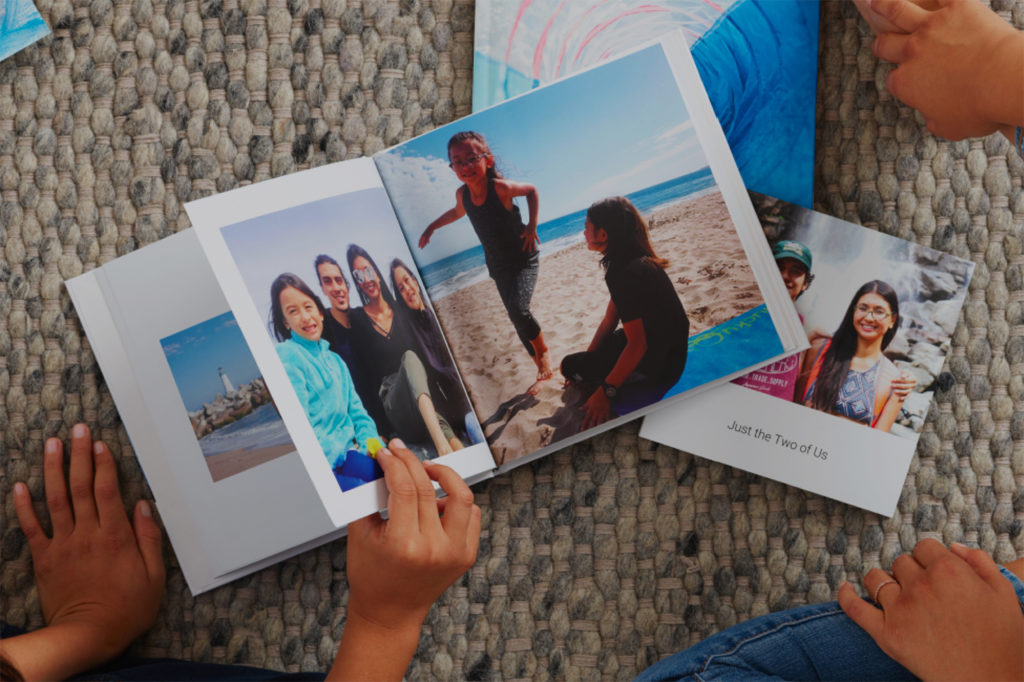
The higher resolution may matter more if you’re also looking to print them. Google does sell Photo Books based on your chosen images. They start at $17.99 for a softcover and $27.99 for a hardcover. You choose the layout and go through the process on the app or browser before ordering one. If you like Canvas Prints, those are another option, starting at $19.99.
Once you order, Google would deliver them to you. You just might have to deal with a delayed arrival under current conditions.
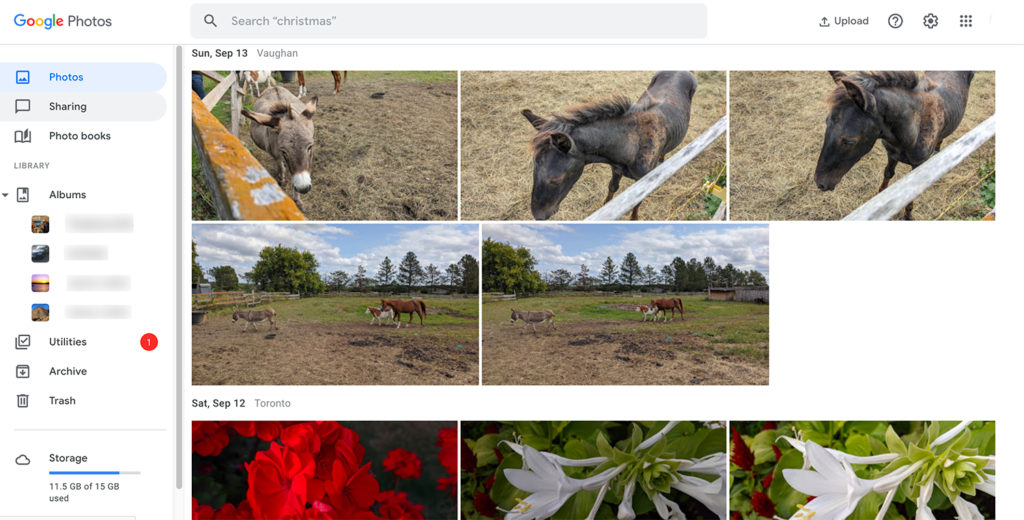
The company presented its storage change as a necessary evil, in part because of the massive trove of people’s images. In other words, it’s paying to currently store an estimated 4 trillion images, “and every week, another 28 billion are uploaded.”
By charging you for the privilege of uploading more images, it’s possible Google is trying to avoid doing what Facebook does, which is to allow unlimited uploads — so the data can be used to sell ads. Google’s terms of service stipulate that it can’t see or use the images you upload. No one knows for sure, but it would be a pretty big liability if it did start passing them around. In that case, it would make more sense to charge a fee to just store the stuff, rather than parlaying it for ad money.
Then there’s the artificial intelligence (AI) component. The company is opening things up to allow users to label their photos to improve object recognition algorithms. This isn’t as scary as it sounds because it’s not necessarily tying anything personal to your images. As this post explains, you can also delete your answers anytime.
On another unrelated note, it will also go after inactive accounts. If a Google account is inactive for two years, the company will summarily delete all related data. That includes all images, emails, documents and other files associated with it. If you’re over your storage limit for two years, Google will start deleting files to bring it down. Naturally, there will be alerts and warnings leading up to that day, but the easiest way to avoid it is to just sign in every so often to any of those services.
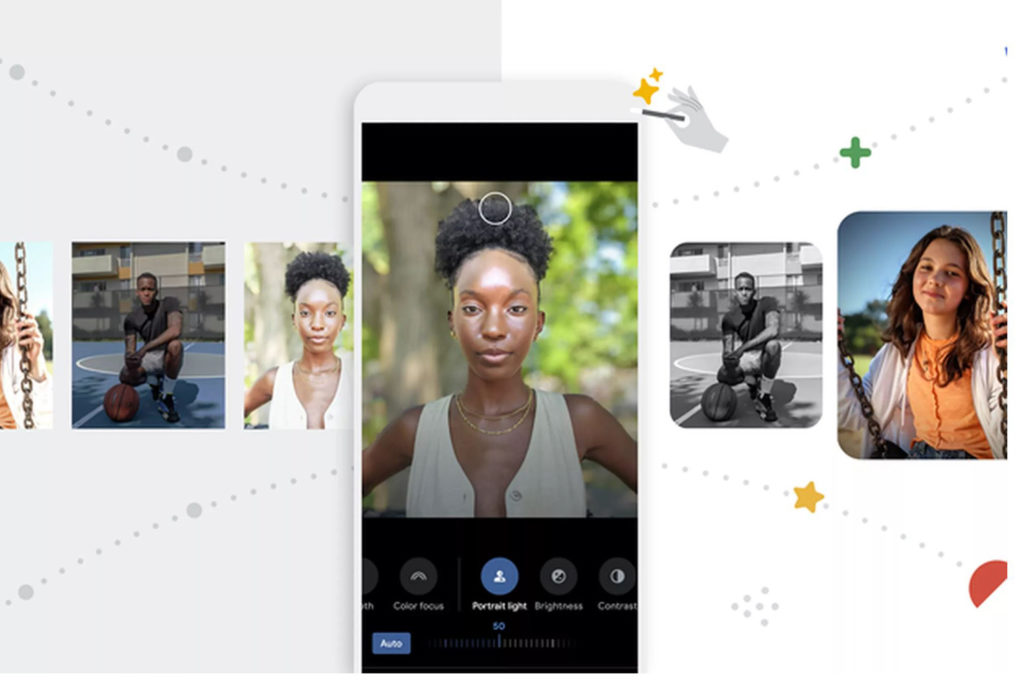
If you shoot a lot, it won’t take long for your library to look disorganized. By default, Google arranges them by date, so you have a starting framework, but it also goes further. It will recognize faces in the People section, and tries matching them. If some don’t belong, you can always assign their name and move them. Personally, I advise against it because there’s no need for Google to know anything about the people in your photos, lest they tie them to friends and their accounts. If you do decide to do it, set it so that only you can see it.
It does the same with Places, where it picks up the location metadata from each image to collect them together. Things, Videos, Collages, Animations and Movies (edited versions, unlike Videos) round out the other sections. Google improved the search functions to make it easy to find images. Not just through GPS data, but also from your location history and recognizing landmarks.
It also greatly improved the editing tools. Google even extended them to iOS users, so the iPhone and iPad are included. You always have the option to share a photo directly with anyone through email, messaging or social media right from the app or browser. Tag people if you want, but again, I tend to err on avoiding doing that. There’s no need for Google to know more than it probably already does.
If you plan to use Photos as a repository for shots you take on a DSLR or mirrorless camera, then the existing resolution limit will be a problem. Those cameras are almost always above 16-megapixels, and if you include RAW versions, there’s a lot of data involved. A subscription to increase the cap would make a lot of sense in that scenario.
If not, you may be able to get by with the free 15GB and not have to spend another dime for more space.
To ‘GetConnected’ to our newsletter, fill out the details and hit the ‘SUBSCRIBE’ button. We do require you to confirm your email.