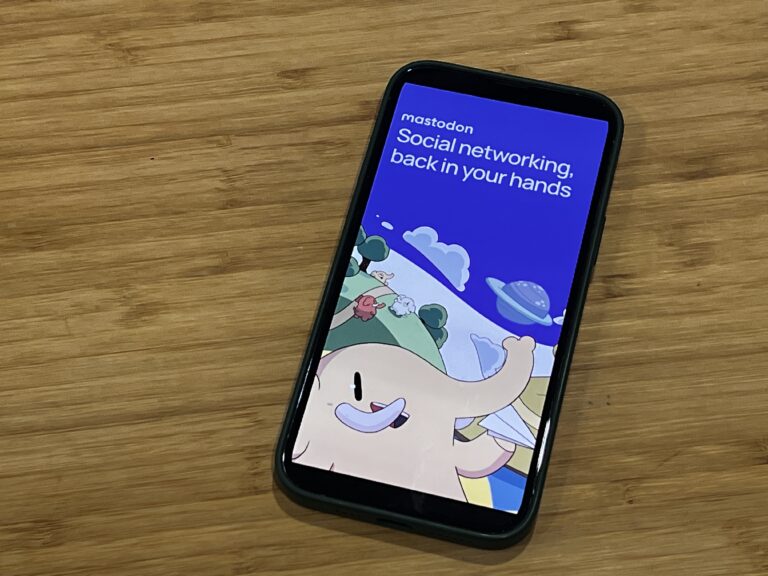It’s standard practice to manage a Gmail account on a web browser, but Kiwi lets you do it with multiple accounts via its desktop app for Windows and macOS.
Desktop apps that can integrate Gmail aren’t new, but they’re usually part of an application that also integrates other email clients. Kiwi is purely about Gmail, letting you add up to six accounts, and tying into other Google Workspace software on top of that. Its standalone focus makes it ideal if you’re enmeshed in Google’s ecosystem, even if you only have a couple of Gmail accounts.
What Kiwi actually does
Kiwi’s presence may be more significant for Mac users because some of the other options are Windows-only. The gist here is that you download and install Kiwi on your computer, sign up for an account, and then add your Gmail accounts one-by-one.
The purpose is to move your Gmail usage away from a web browser and over to a desktop client. Where the value is supposed to come in is in giving you Google’s suite of apps in the same interface. Basically, that means you can get to your Google Docs, Sheets, Slides, Calendar and Meets. All your contacts are available, as is a direct line into your Google Drive.
Kiwi delivers all this in a way that’s meant to be seamless. Work on a Google Doc, and suddenly need to compose an email? Just click the icon for it on the side menu. Drag and drop files from Drive into a new email, or move an attachment into Drive. Set up Kiwi to launch at startup, so you have an email client open from the start.
These are a few examples, but you get the picture. The premise is that you simplify access and reduce the time for workflows. There are shortcuts for the main tasks, meaning you don’t have to necessarily switch out of an app to use another. Within preferences, you have access to mapping shortcuts to quickly compose email or open a new calendar entry. These shortcuts work so long as Kiwi is open — and even if you’re using another app.

Extensions and caveats
Kiwi does work with some plugins and extensions, albeit a short list, and only as a paid subscriber. As of this review, there’s Boomerang, Right Inbox, Grammarly, Bluejeans, Virtru, Zoom Scheduler and Gmail reverse conversation. You can enable or disable these anytime, either at the start, or by going to preferences.
Unfortunately, there’s no way to shoehorn other extensions into it, even if not officially supported. You’re also faced with limited customization, otherwise. You can select between a light or dark theme, and set how notifications come through, but that’s largely it.
The biggest caveat is that you can’t add any non-Gmail accounts. So, if you use a different email address for work or personal use and want to bring it in here, you can’t. It doesn’t look like that’s going to change, which is why you’ll benefit from this if you’re already a big Gmail user.
Kiwi is also missing certain Google properties you might want a more direct line to. Google Photos is a big one, as is Keep. There is no real integration with Android phones, nor a web browser you can use within Kiwi to quickly look something up. Click on a link in any email and it goes straight to the default browser on your computer.

What Kiwi costs
You can use Kiwi Basic for free, entitling you to one Gmail account and standard features. Subscribe to Premium for $35/year (USD) and you unlock extra colour themes, as well as shortcuts, filter options, Do Not Disturb, and most of the extensions and plugins. Among those filter options is a way to only show email from the past day, two days, three days, four days, or week. Premium also lets you add up to six Gmail accounts. You can also flag important messages or email chains so only those trigger notifications.
The Business plan is $58/year and raises the number of accounts to nine. It also adds cloud search, which enables you to look for something across Gmail and the entire suite. There is also an Admin Panel for billing and invoicing. Kiwi claims this package is the equivalent of using Microsoft 365, though that is a bit of a stretch. Office 365 has longer tentacles as to how it integrates with third-party apps, not to mention its mobile app presence. Kiwi doesn’t have mobile apps for Android or iOS.
You can try either Premium or Business for 15-day trials before paying a dime. Those trials apply even if you do sign up for either plan, so you effectively get an extra two weeks with the 12-month plan. Basic is always free, no matter what.