Loading...

The death of radio has been greatly exaggerated if you consider how much the Internet expanded access, and TuneIn Radio is among the most popular.
TuneIn streams a lot of radio stations from across the globe. The company’s last count showed 120,000 stations from 197 countries, with 75 million listeners tuning in (no pun intended). And it’s been doing that for the better part of a decade, which is partly why it’s so easy to access.
But it’s also changed along the way, and that may have led to some frustration or confusion. The premise remains the same, only the content has fluctuated here and there. TuneIn has also changed access at different times, but streaming radio stations from around the world is still its claim to fame.
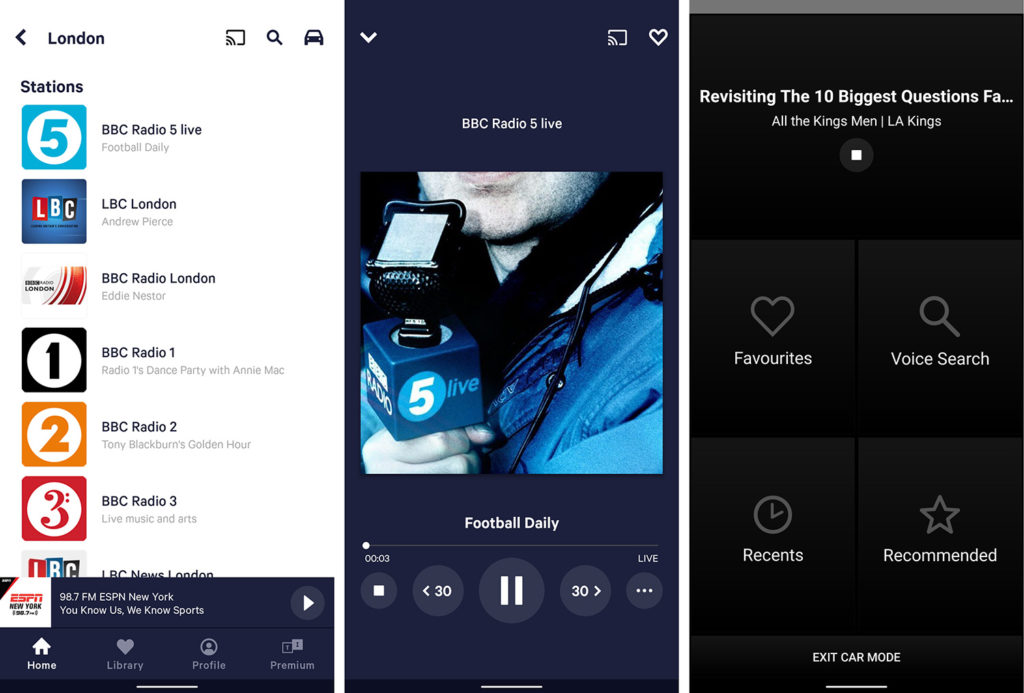
TuneIn is one of the more widely available apps when it comes to streaming audio. You get mobile apps for iOS, Android, Kindle Fire tablets, including CarPlay, Android Auto and the newer Android Automotive that select vehicles now come with out of the factory. There are now desktop apps for Windows PC and MacOS, though you can also listen through a web browser if you prefer that option.
Various speakers, particularly from Sonos, Bose, Bang & Olufsen, plus smart speakers supporting Alexa, Google Assistant and Microsoft Cortana are also among them. To listen through a TV, the Roku, Apple TV, Fire TV and Chromecast devices can all handle that. Smart TVs and set top boxes running Android TV, like the Nvidia Shield, also make that possible. For smart TVs, Samsung’s models are the only ones currently listed.
The PlayStation 3 and Xbox One are on the list, whereas newer game consoles are not. There are currently no TuneIn apps for them, and it’s not clear when or if that might change. For wearables, you can find availability for the Apple Watch and Android Wear.

You can listen to a lot of content for free. There’s no need to pay for over 100,000 Internet radio stations and millions of podcasts. But you do need to be careful because there are two separate apps for your phone or tablet. TuneIn Radio is the free one, and while it doesn’t cost anything to download, it does play and display ads.
TuneIn offers two free trials to its Premium tier. You can either go with a 7-day or 30-day trial, though you do need to sign up and set up payment information to get started.
However, you can listen to TuneIn content without signing up or logging in. If you stick to the free tier, you really don’t have to do anything to get in.

Once the trial ends, you’re automatically enrolled in a payment plan that depends on your original choice. If you went with seven days, you go on a monthly plan that costs $13.22/month. If it was the 30-day trial, then you switch to an annual plan at $129.99/year.
Premium gives you everything in the free tier, plus live NHL games, over 600 music stations without commercials and no ads anywhere else on the app. The NHL is almost an island unto itself these days on the platform because there used to be more live sports radio programming, including with European soccer once upon a time.
But, overall, the real focus is on mixing local terrestrial radio stations with Internet-based ones. You can easily listen to a local station through the app, and just as easily switch to what would be a local station in a foreign country. And when you pay, you can do it all without having to deal with ads spliced in. That’s referring to TuneIn’s ads, not the commercials stations routinely play during their programming.
Talk radio, especially for news and sports, is more readily available as commercial-free content, too. And then there are hundreds of music channels that never air an ad, either. Many of those are based on genre, kind of how satellite radio is, along with those based on eras or charts.
I mentioned earlier that there are two apps, and the Pro version is a bit different from the regular TuneIn Radio app. The only major difference is that you pay $12.99 to download it, which removes all banner and pre-roll ads from the platform. You don’t get the Premium features despite the payment, but you can upgrade to the paid tier at any time.
Things get a little tricky with voice assistants, but they actually work pretty well in most cases. It also doesn’t matter which tier you’re on. For example, if you say, “play CBC Radio One on TuneIn” it will start right away. You do have to be pretty specific about the station you want, so just saying “play TSN Radio on TuneIn” may confuse the assistant as to what you mean. But if you say, “play Sportsnet 650 on TuneIn” you will get the station in Vancouver.
This works the same way on Google Assistant, where specificity helps it hone in on what you want. If you’re using Cortana on a Windows device, it’s the same story there, too. And if you use Siri on an Apple device, it’s the same story there as well.
TuneIn also has a Car mode that makes the screen easier to navigate on your phone, but with CarPlay and Android Auto, you can simply navigate to whatever you want to listen to by verbally asking for it.

It’s hard to tell exactly how much data TuneIn uses at any given time, but you can change the stream quality to help. By default, it’s on Standard for “the best listening experience.” High improves quality, but may result in extra buffering with weaker connections. Low takes up the least amount of data, but quality takes a hit to make that happen.
Autodownload is also on by default, and that automatically downloads the newest episodes of all podcasts you put in your Favourites list, so you don’t use any data when listening to them later. It’s a great option before getting in the car.
You can’t download a radio station or its content like you can with podcasts, so you do have to listen live anytime it’s broadcasting.
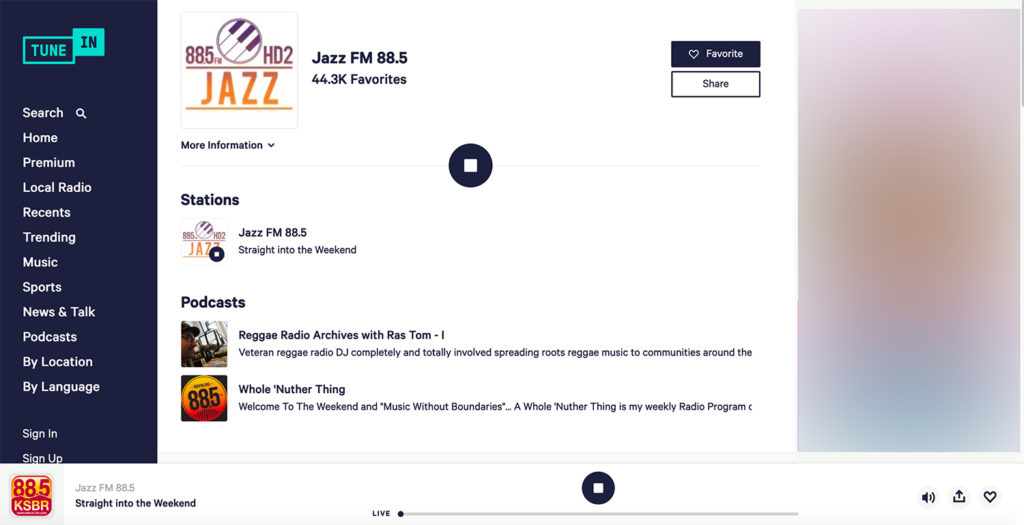
When TuneIn first launched in 2002 as RadioTime, and then in its mobile incarnation years later, it was a novel and unique player in the field. Now, Internet radio is everywhere, and so are podcasts, so the real value proposition comes down to how TuneIn brings all the content together and makes it accessible.
It helps that TuneIn doesn’t require a login to get to the free content, but it loses points when it comes to paying for it. The different tiers can confuse people, particularly when you throw in a separate paid app that has nothing to do with what the Premium tier offers. And if you are willing to pay for Premium, you have to want the extras it offers. It’s not really worth doing it if you only want a way to listen to radio stations and podcasts that you can get somewhere else.
The best thing to do is try it first. Just listen to what you want and see how convenient it is. It’s that convenience that will determine whether you spend any of your money on it.
To ‘GetConnected’ to our newsletter, fill out the details and hit the ‘SUBSCRIBE’ button. We do require you to confirm your email.