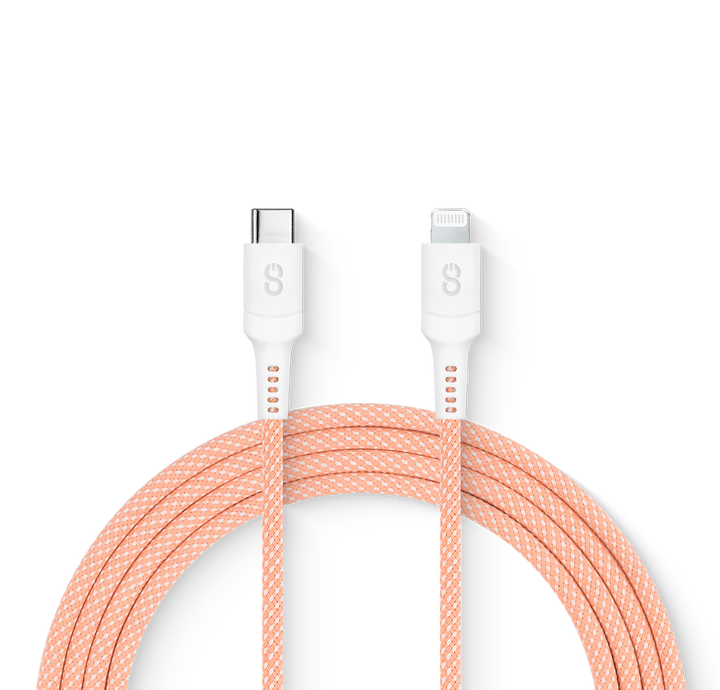Tidal has gone through periods of change since it went live in 2014, but one thing has stayed constant, and that’s streaming high-quality music. Is it worth paying extra for it?
Streaming music is a competitive field full of options, and some try to come at you with their own niche. Tidal’s was always the HiFi, CD quality audio you could stream from the platform, giving audiophiles something to listen for.
As a brand, Tidal is on steadier footing now since its celebrity overlords took ownership of it in 2015, with a current catalogue of over 70 million tracks. Part of the allure here is that those same celebrity musicians also offer exclusive content through the Tidal X program. That can include streaming concerts, interactions and other incentives to connect.

Devices Tidal works with
Over the years, Tidal has spread itself out onto a variety of platforms, making it easy to find. You get the mobile apps for iOS and Android, which includes CarPlay and Android Auto for in-car listening, too. You get desktop apps for Windows PC and MacOS, or you can also listen through any web browser, if you like.
Compatibility also extends to smart TVs and similar devices, with Samsung, Sony and Vizio offering built-in apps for it. Roku, Apple TV, Amazon Fire TV and Chromecast devices also have dedicated apps you can use to listen through a TV. And for those who use Plex, there’s special integration between them to utilize.
Tidal HiFi, specifically, has extra integration evidenced by the various speaker manufacturers the company has worked with. Audiophiles will recognize them but for more consumer-focused partners, Sonos and Bluesound stand out among other familiar names. To be clear, you don’t need to have a HiFi account to listen through Sonos or Bluesound, whereas other high-end audio equipment may require it.
The same is true of certain automakers. While CarPlay and Android Auto open it to everyone capable of running those platforms, there’s deeper integration, too. Mercedes, Lincoln and Volkswagen all offer some form of built-in access, but it only applies to HiFi, and may not be available from Canadian dealers. Ask first to be sure.
What you get for free
Tidal offers a free 30-day trial for both its Premium and HiFi tiers, letting you listen as much as you like for that duration. There are no restrictions on what you can access, including the ability to download songs for offline listening.
There may be instances where Tidal makes special offers for longer trial periods, particularly with newer vehicles.

What you get with a Premium subscription
You can easily sign up for an account with an email address. You do have the option of using your Facebook login credentials to do it, but I always advise against that, as it’s just another way for the social network to track you.
Premium costs $9.99/month for full access to the streaming library, including videos and Tidal X content. A Family plan is $14.99/month covering up to five users all at once, each of which can have their own playlists and preferences. The Student plan is half off at $4.99/month. Tidal does also offer military and first responders plans at reduced prices, but they’re only available in the United States.
Premium caps quality at 320kbps with the AAC codec, which is on par with what competitors offer for their best streams. You can reduce the quality, especially when using mobile data, so you’re not beholden to that at all times. On top of streaming all you want, you can also download tracks and playlists to listen offline on your phone or computer, saving you from using data or needing Wi-Fi when both aren’t available.
What you get with a HiFi subscription
For HiFi, you’re going to need to pay more. Basically, double every price under Premium and that’s what HiFi costs. You’re looking at $19.99/month for a solo account, and $29.99/month for a Family one. Students pay $9.99/month for the same privilege.
HiFi offers everything Premium does but brings more to the table in quality. A HiFi stream plays at 1411kbps in CD Lossless quality under the FLAC format. It’s considered to be four times better than the standard Premium quality.
Then you get into even higher-quality territory with Masters. These are completely lossless Hi-res tracks that play up to 9216kbps. When you want to hear music the way artists and producers intended, this is one way to do it.
But there is a catch. Only a fraction of Tidal’s library is available in Master, and those that are need some help to pull out all that rich audio detail. Master, or MQA files, require decoding that can’t be done from Tidal’s app alone, in most cases. For example, if you stream these files on your phone, you will hit a ceiling. That’s why Masters play in a range from 2304-9216kbps.
To get the full gamut, you will either need hi-fi components, like supported speakers and receivers to do the hardware decoding, or use a DAC (digital-to-analog converter) through a laptop to do it that way. There’s also searching for the files themselves, which isn’t as easy as it should be.

Tidal and voice assistants
With full access, you could verbally tell Tidal what to play — just not in Canada. Alexa currently only works in the U.S. and neither Google Assistant nor Siri are compatible. You might be able to find third-party workarounds to bypass the restrictions. Failing that, you’d have to set up your Alexa account with a U.S. address to make it work, but then you lose out on any localized information where you live.
This extends to the car, too. There’s no way to tell Tidal what to play while driving, so you will have to do it manually.

How much data Tidal uses
Tidal addresses this with pretty clear guidelines. Using a 3.5-minute song as a benchmark, you’re looking at 2.5MB under the Normal quality setting. It goes to 8.4MB under High, which is the standard under Premium.
With HiFi, it shoots up to 20MB at a 44.1 kHz sample rate, and with Master, it’s as high as 26MB at a max 352kHz rate. These are ultimately rough estimates, but they should be pretty close to accurate. You can see that streaming at the higher qualities through mobile data will eat it up pretty fast. A Master album of 10 songs would likely hit close to 300MB alone. A 40-song playlist on HiFi would be close to 1GB.
You can download HiFi and Master files to listen offline, just bear in mind that they are larger files, so will take up a chunk of space in your internal storage. You’ve also got access to over 250,000 music videos, which can also eat up data pretty quickly, as any streaming video would. As a HiFi subscriber, you’ll want to be careful managing your data.

Assessing the value of Tidal
Premium isn’t radically different from Spotify or Apple Music, given the quality involved. Going with that really comes down to taste, like whether you like the interface or appreciate some of the discovery elements. For example, “Tidal Rising” is a curated section of up-and-coming artists you may not have heard of. Also, given the artist-focused mantra behind the service, if you listen to a track, try tapping the ‘i’ icon to see who collaborated on the track. You may be surprised by who’s in there, and it could be a gateway to other content.
On top of that, Tidal makes it possible to migrate your music library over from other platforms. Tune My Music lets you do this, though being a third-party, it’s not exclusive to Tidal.
It’s also cool that you can play Dolby Atmos Music tracks on compatible smart speakers, soundbars, TVs and receivers. You do need HiFi to do it, but the good news is that you can utilize devices like the Nvidia Shield, Apple TV, Fire TV Stick 4K, Fire TV Cube and Chromecast by Google TV.
HiFi is want sets Tidal apart the most, and the audio quality is certainly better at that level, but you’ll have to be willing to pay the price for it.