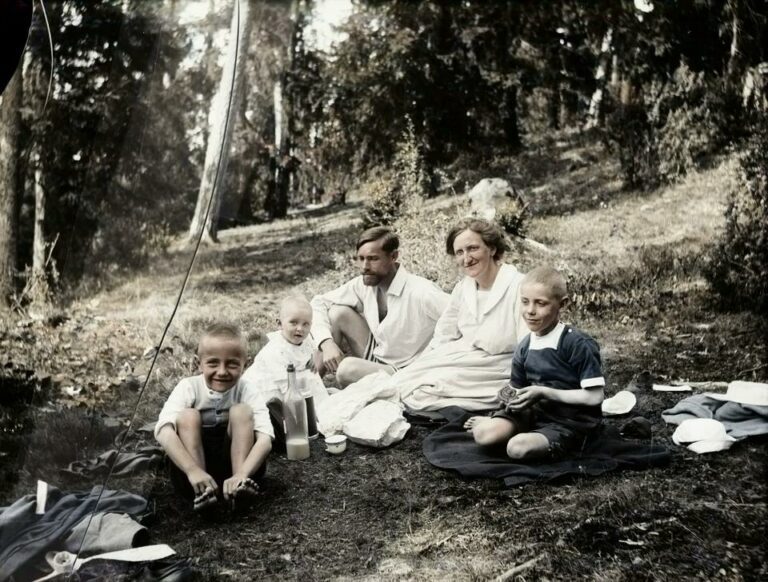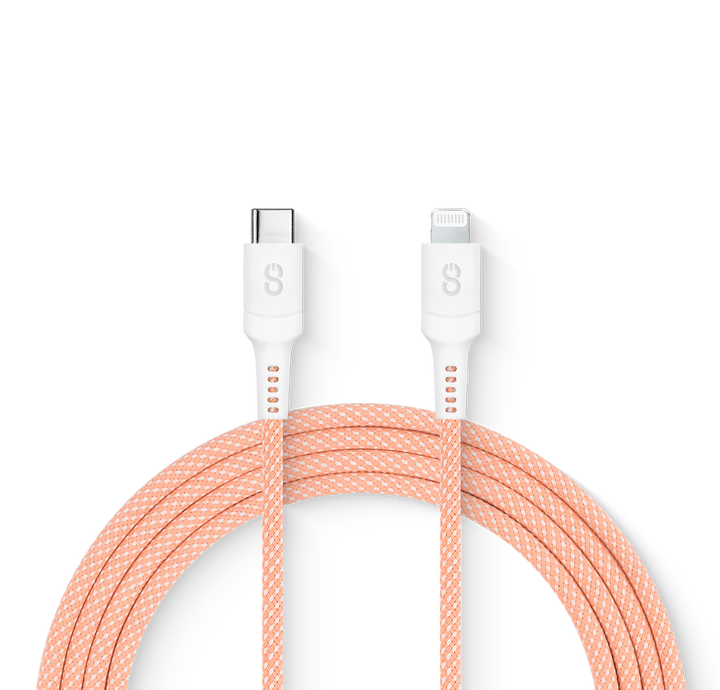If you own AirPods or Bluetooth headphones, you’ve probably been getting a lot of use out of them. Because they pair so quickly with your Mac, they’ve become my daily driver for listening to music. I also use them for taking calls on my iPhone and my iPad. But when I switch from music to calls on my Mac, whether it’s Facetime, Slack, or Zoom, they sound terrible. It turns out there’s a good reason why, and I’ve got a way to fix this Mac Bluetooth audio issue.
Watch the video below or read on for the written words.
Your Mac has two ways of connecting to your AirPods or any Bluetooth headphones. There’s AAC for high-quality audio – that’s the same quality Apple uses for Apple Music. And there are low-quality connections called SCO or SBC. The problem is when your Mac is being used to listen to music; it switches Bluetooth microphones to a lower quality connection. It’s hard to say whether this is intentional or a bug, but it’s a problem that’s been around for a long time. Here’s how to fix it.
Method One – Reset Your Bluetooth Connection
Method one involves resetting the connection to your Bluetooth microphone. Start by getting out of the sound panel in System Preferences, if it’s open. Then quit any apps or processes that use your Bluetooth headphones or the microphone. It could be Apple Music, Spotify, or even the dictation setting on your Mac. Turn that off too.
Now go back to System preferences and click output, and select your Bluetooth headphones again. This should reset your Bluetooth connection and improve your audio quality.
Method Two – Toothfairy
This method is even simpler but will cost you a few dollars. Go to the Mac App Store and search for Toothfairy. This is an inexpensive app that will work with all of your Bluetooth devices. What does it do? It acts like a wrangler for connecting and disconnecting your Bluetooth accessories.
The secret sauce is in the advanced button in the App. After you’ve added your AirPods or Bluetooth headphones, click the “Improve sound quality by disability audio input from device” checkbox, and you’ll never have to worry about degraded audio quality again. The App will force your Mac to use another mic, such as the built-in Mic. Having heard the difference between the two, I’ll take better audio quality on my AirPods with my Mac’s mic any day.
So that’s how you fix your Mac Bluetooth audio issues and you’ll get better audio in the process.
Let us know how this method works out for you in the comments. If there’s something else you’ve tried, feel free to share that with us as well.