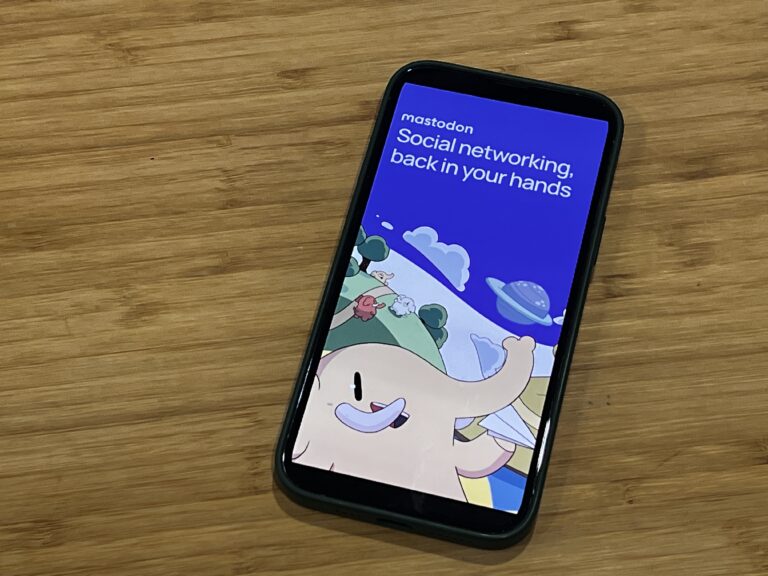Editing photos is more than just slapping on a filter on a social media app, and Adobe bundles together its vaunted Photoshop and Lightroom programs into one subscription plan.
The fact they are available via subscription has been controversial for years. Some users were appalled when Adobe first switched to a subscription-only business model in 2013, given Photoshop had been available as a standalone purchase since the 90s. Adobe’s full suite of Creative Cloud programs now numbers over 20 applications.
If photography is of interest to you, or you’re looking to take your photo-editing skills to another level, the Photography Plan is more tailored to that.
Can you buy Adobe Photoshop or Lightroom separately?
The short answer is no. Adobe has ceased offering these apps as standalone purchases that always used a licensing model with an activation key. Now, you have to subscribe to use them, which allows you to install the programs onto your computer (including mobile versions). Rather than activation keys, it’s your Adobe login that confirms your access.
The only alternative is Photoshop Elements. For many years, it has acted as a pared-down, more user-friendly rendition of the main application. With each year, features from that one trickle down to Elements. You can buy it for $100, but you won’t get updates to the 2021 version, nor access to the Creative Cloud suite.
If you’re a little more technical and adventurous, there is a way to shoehorn in major Photoshop features into Elements.

Devices Adobe Photography Plan works with
You get full access to the included apps on either Windows or MacOS. The apps also have their own unique versions available for iOS, iPadOS and Android. Interestingly, you do also have browser-based access. Lightroom Web is available on various web browsers, giving you full access to the app without having to install it.
That’s not the case with Photoshop, which doesn’t have the same browser alternative. To edit photos on it, you will have to use the desktop, tablet or phone app to do it. Because this is a cloud-based package, any changes you make to an image on one app is reflected when you open it on another.
What you get for free
It’s free to set up an account, and you can use your Facebook, Google or Apple ID to sign up. If you prefer not to, a simple email address is good enough, too. The free trial is only for seven days, so it’s not long. Once it expires, you’re on the hook for the subscription, or else you lose access.

What you get as a subscriber
Adobe breaks this down in a few ways. The main Photography Plan includes Photoshop, Lightroom CC and Lightroom Classic, plus Photoshop Express and Photoshop Camera on mobile. It starts at US$9.99/month for 20GB of cloud-based storage. If you want 1TB of storage, it goes up to US$19.99/month.
There is a Lightroom-only plan that is US$9.99/month with 1TB of storage, but you don’t get Photoshop or Lightroom Classic included. Unfortunately, there are no student or teacher discounts, unless you go for the full suite, which is a great deal at US$19.99/month, objectively speaking. You will have to prove you’re enrolled as a student or teach at a school, though.
As a subscriber, you get access to the apps the plan gives you on all supported devices. One caveat is that, while you’re able to install them on as many computers as you want, you can only activate them on two at one time. It can be a mix, where one is on a PC, and the other on a Mac. Once you login on a third device, however, Adobe logs you out of one of the other two.
You get all updates as Adobe releases them through the Creative Cloud app on your computer. The mobile apps update through their respective app stores. The plan also makes technical support open to you when you need it.

Assessing the value of what you pay for
Photo-editing is an intricate business, and Photoshop has long been the gold standard for it. Lightroom has also proven itself to be outstanding for processing images to prepare them for final edits in Photoshop. The two work together well, as anyone with a workflow including them can attest.
Photoshop does its thing meticulously, whereas Lightroom handles the processed editing, organizational elements and inspirational tutorials. With Photoshop, you are working on pixels, layers and more elaborate edits to make images look their best. Lightroom’s job is to bring out the colour, detail and contrast to make images look how they should from the start.
The cloud storage in the plan is actually for Lightroom, not Photoshop. When you upload images to Lightroom, they save to the cloud, but a copy also stores on your computer. Be wary of that because data piles up — especially if you’re processing RAW image files. To me, Lightroom is most worth when you do shoot in RAW, though it can do amazing things with JPEGs, too. The difference between Lightroom CC and Lightroom Classic are too detailed to get into in this article, but latter is only for desktop use.
If you don’t know these apps, but want to learn, you will need to put in work to get there. They are deep in features, and the interface can sometimes be frustrating to deal with, but the results can also truly be amazing. I’ve yet to see another app that can remove people or objects from photos the way Photoshop does.
After all, Photoshop isn’t just for photographers. Designers and illustrators use it all the time, so its continuing evolution puts it in elite territory.
Rising competition
Adobe isn’t the only game in town. Competitors have popped up for years, and more of them keep appearing. One of the most enduring vis-à-vis Photoshop is GIMP. It’s totally free to download and use, requiring no upfront or residual costs. Affinity Photo has emerged as a compelling option at a one-time cost. Pixelmator Pro and Corel PaintShop Pro are also out there.
For Lightroom, there are several that are worth considering. Capture One stands out, particularly as it tailors itself to certain camera makes. Darktable is free to use, and offers an impressive feature set. ON1 360 is relatively new on the scene as a subscription service that ties together various photo-editing features together. Luminar 4 fancies itself as a more user-friendly choice.
There are others beyond those I’ve noted here, and the increasing competition is a good thing. If Adobe’s Photography Plan is too rich for you, one of those may be far better value when you’ve got a budget in mind.