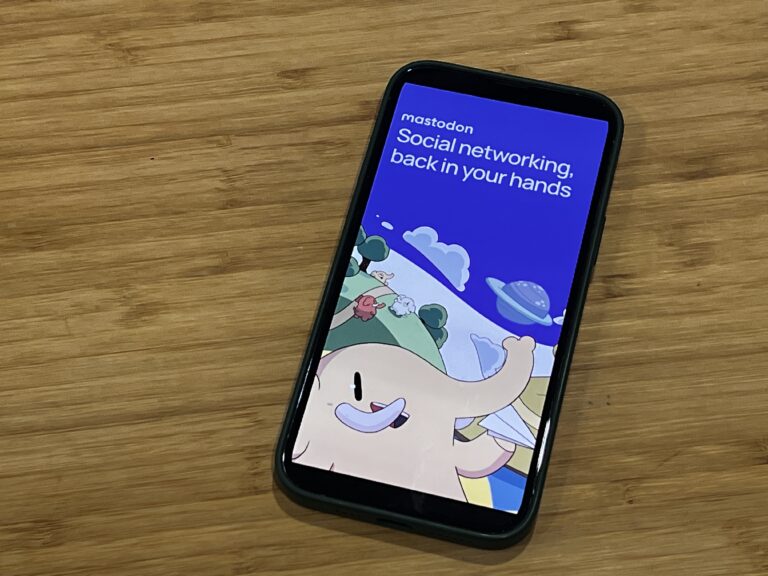Most web browsers will have you leaving digital breadcrumbs behind, putting your online privacy up for grabs, but you have options.
Cookies come in many forms, and not all of them are nefarious or made to take something from you when you’re not looking. But they can keep you from being anonymous on the web, and if that’s something you’d like to control, you may need to think about what you use to browse. For example, Google’s Chrome browser is popular, but far from a privacy lockbox by default.
And it’s not just that, it’s also websites that keep tabs on where you’ve visited, and what you looked at. Facebook has been notorious for doing that, but it also applies to YouTube and Netflix, who offer suggestions based on your history. Amazon and eBay will remember the items you looked at to suggest others you might want. And when you type in a search query into Google, it’s serving up queries that fit with your typical search history.
You can claw some of that back to increase your privacy by using an alternative browser to surf the web.

Brave
Any time you open a new tab on Brave, you see a running count of the various trackers it has blocked. There are built-in tools to block ads, scripts, cookies and other protective measures. You also get a password manager, and in case you visit a site without HTTPS, it will automatically convert to that extra layer of protection.
Because the browser was developed on Google’s Chromium, an open-source foundation some other browsers also use, it’s not entirely free from Google that way. It also supports Chrome extensions, which is convenient, but may also plug holes in the defenses inherent here.
Brave also runs its own ad platform that prioritizes its own over all others as a way to monetize itself. But it is optional, so you can always opt out and steer clear of the “Rewards” program. The key is that Brave doesn’t store your browsing history, or keep anything on its servers. It’s also cool that you can adjust privacy settings per website anytime you want to make some custom changes.

Epic Browser
One of the main points governing how Epic works is to ratchet up all the privacy settings from the get-go. This takes away some of the guesswork at what you should block out once you start using it, so you don’t have to do much after installing it. To increase anonymity, the browser includes a built-in VPN to keep your traffic free of any snooping. It can even cut out any social media tracking (looking at you, Facebook) to ward off data mining for ads.
It also comes with its own search engine called Epicsearch, a plain-as-it-gets platform for searching anything on the web. And it also cuts off third-party cookies while you’re browsing, and doesn’t do any auto-filling for usernames or passwords. Browsing history is culled every time you quit, too. It does include a web video and audio downloader, which is pretty cool because it means you can pull down video from YouTube or music from Soundcloud.
You can use it for Windows or Mac, and while there was no mobile app version for some time, you can now also use it on Android devices.

Tor
If you’re looking to be like a ghost or shadow while surfing, look no further than Tor. You know it’s secure when some armed forces around the world prefer it above all other browsers. The secret sauce behind the secrecy here has to do with how Tor routes browsing data. Basically, it runs through various nodes or tunnels to essentially randomize both the origin and destination of said data. If anyone or anything wanted to track your browsing history on Tor, they would have no chance to do it, even if they captured a snippet of it along the way.
The other interesting side of it is that it can run off a USB stick. Say you end up using someone else’s computer, or you’re at a café or hotel and using their Internet connection. Plug in the stick, run Tor off it, and you’ve got plenty of privacy. All that shadowy stuff is a big reason why Tor is renowned in the dark web.
One caveat to the data moving around off the beaten cyberpath is that it slows down your overall browsing speed. You may notice that certain sites or videos don’t open quite as fast, and now you know why. The good news is you can use it on both computers and mobile devices, so no worries on compatibility.

DuckDuckGo
There are two ways to use DuckDuckGo. One is to add it as your search engine of choice on some of the most popular browsers for your computer. Another is to download it as a full-on browser on your smartphone or tablet. I’ve personally done this on my mobile devices, and am very glad I did. Weaning off of Google on a computer may not be as easy, but it’s also worth it.
Here’s the difference: both DuckDuckGo and Google use many of the same sources to come up with results for searches, though Google obviously has more resources. But what sets them apart is that DuckDuckGo knows nothing about you or your search history. It doesn’t record your IP address, nor any user information, including what it thinks you might want to search once you start typing in a query.
Not to say there aren’t ads in DuckDuckGo. The company explains that ads only appear based on what you searched, not what it thinks you want to see based on your search history. That’s a big distinction. One downside to the anonymity and being David in a battle against Goliath is that DuckDuckGo isn’t quite as good at really specific searches. If you were looking to hone in one something with a detailed search, then you may not get the results you were looking for as easily as you would through Google.
Are there any other browsers?
Yes, there are. In fact, even popular browsers offer various forms of extra privacy, but the problem is they’re not on by default, so you have to go in and make various selections to lock things down. The browsers noted here aim to do that from the start, rather than treat security as an afterthought.
That being said, some interesting browsers, like Vivaldi, Waterfox and Opera, play up their respective privacy focuses as well.