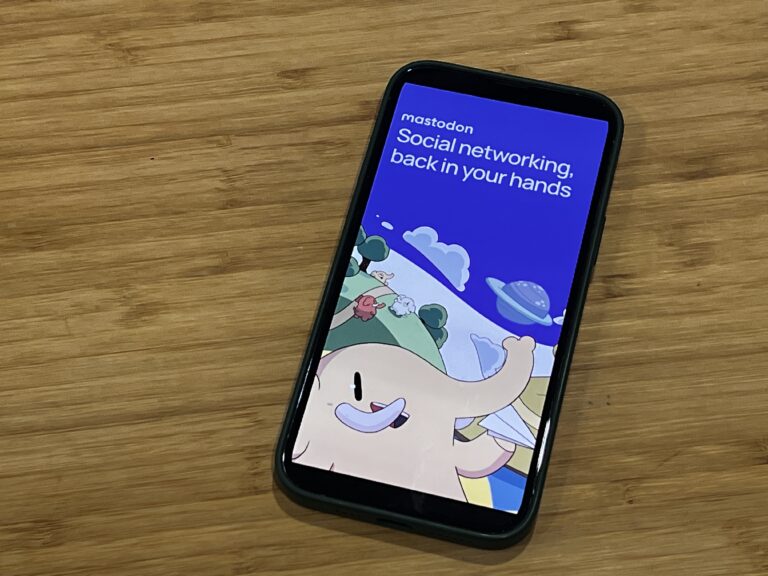If you haven’t already updated to the new Sonos S2 app and you’re in the Sonos ecosystem, you’re probably getting nag screens reminding you that it’s time (and you may be wondering why your app has a new name of Sonos S1).
To learn whether your system is compatible with Sonos S2, check out our blog here.
To see why (and how) you should upgrade to Sonos S2 if you’re eligible, click here.
And if you’re curious as to what the “new hardware” that only S2 is compatible with, check out our video here.
Sonos Really Wants You to Know About Arc
Back to the point: Sonos has brought a lot of good things to use with the new S2 update, but one of those things seems to have been a reset of their communication preferences. Full-screen ads are showing up for their new Arc soundbar; admittedly, I’m anxious to find an excuse to buy one, and these ads are helping. The big deal about this thing is that it’s a huge leap forwards for Sonos, adding HDMI to their premium soundbar offering (something not found on my ageing PlayBar), letting them accommodate uncompressed formats like Dolby Digital+… and if you’ve got an eARC or ARC TV capable of passing Dolby Atmos signals to the Arc, you’ll get height-enabled Dolby Atmos content as well.
If you’re like me and rocking an old TV that doesn’t have those (2015 is ancient now. Alas, Vizio M70-C3, your time is growing short), you can still get Atmos music content from services like Tidal.
Read more about that here. Sorry about your wallet.
Ad Blocked
But I really don’t need Sonos pressuring me right inside my app so here’s the quick way to kill these full-screen ads:
- Go to sonos.com
- Log in to your profile
- Click Edit Profile
- Scroll down to Contact Options
- Uncheck Sonos App
That’s it, and you’re done. I keep the email option on because I still want to know about this stuff, just not when I’m about to put on some slow jams. Give this a try and let us know how it works out for you in the comments.