Loading...

It’s like Christmas Morning in June! As promised, the new Sonos S2 software update is here. It’s time to either download the new Sonos app or update your existing app to Sonos S1, depending on which Sonos devices you have in your multi-room speaker system. Want to know more? Learn about what you should be doing with our blog here.
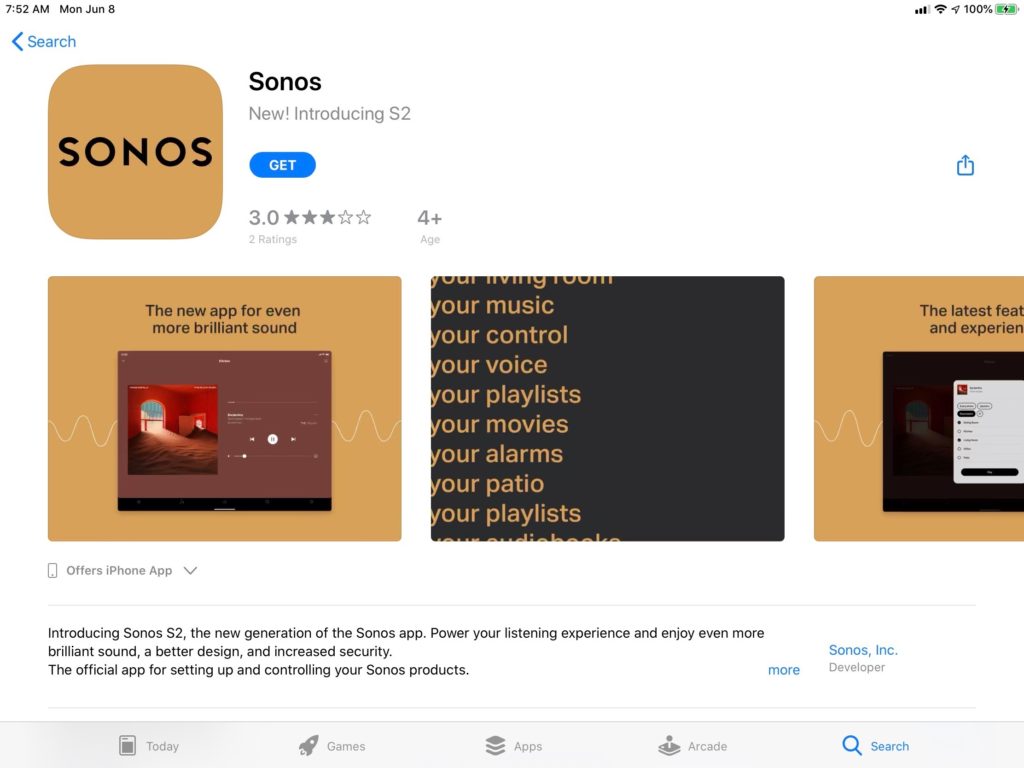
If your system is compatible with Sonos S2, you’ll need to download the new Sonos app for iOS. It’s already available for the Canadian region, and while Sonos S1 shows up at the top of the search, you’ll need to scroll down to find the new Sonos app. It’s the one a gold icon and is labelled Sonos.
Tap ‘get’ and authenticate your download. Once the download is complete, you can then open the app.
After starting the app, Sonos will ask for permission to use Bluetooth; this helps with setup and control of some of their devices. Tap ‘okay’ to continue. You’ll have to swipe through four screens describing the Sonos experience and accept the ‘Terms of Use’ to continue.
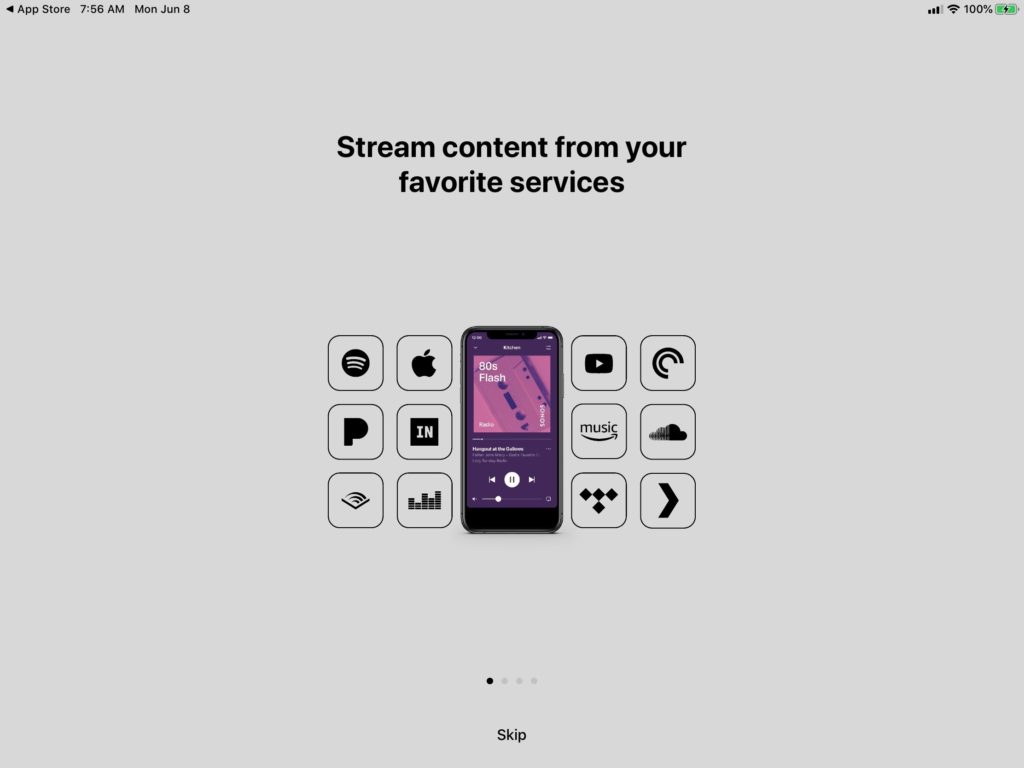
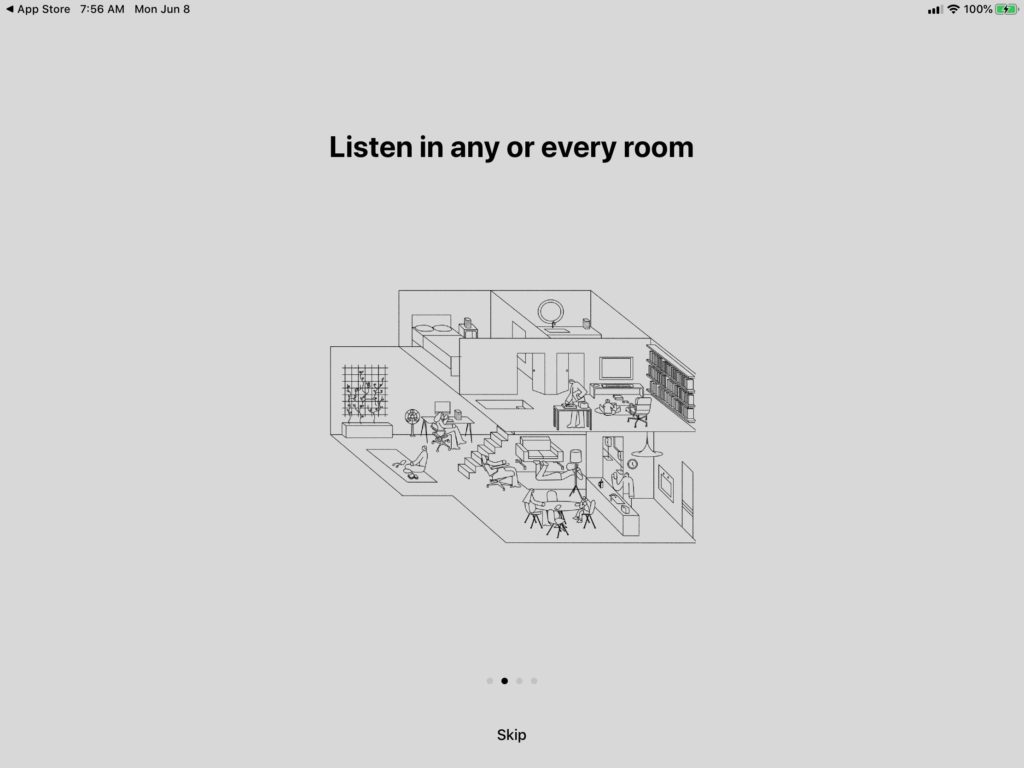
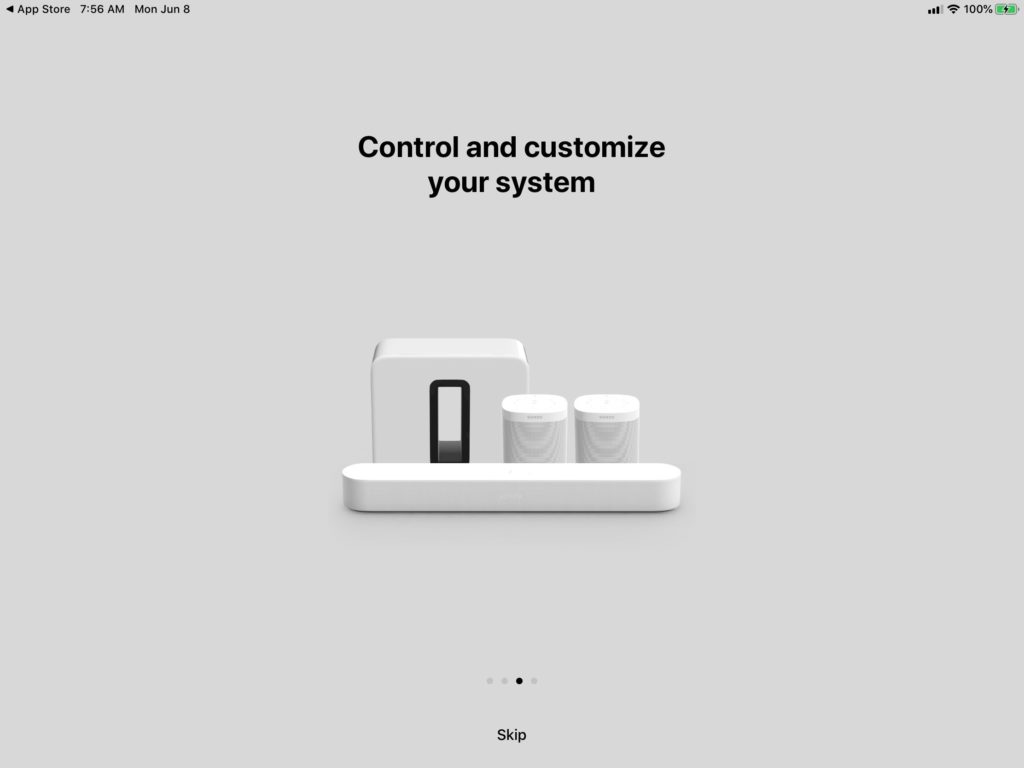
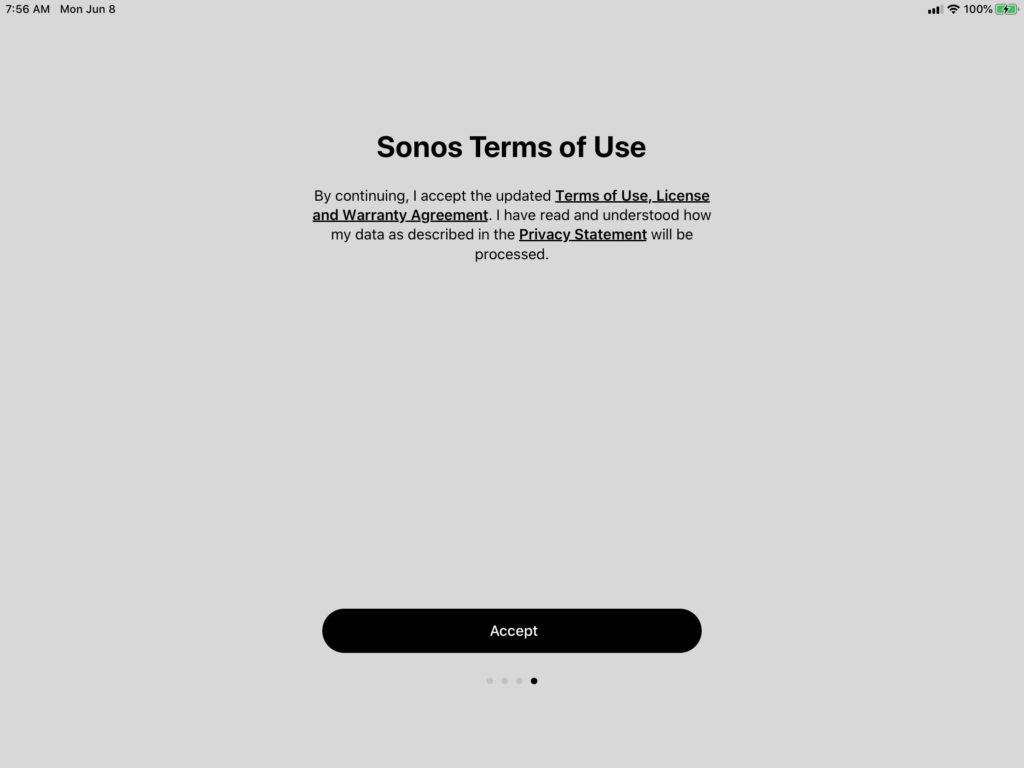
For those of us upgrading, you’ll see a screen shows Sonos has detected a Sonos network locally. You’ll need to log in to your Sonos account to proceed. As with all updates, your Sonos playback will pause as you tap update. Hit the button, and the system will get started updating all of the firmware across your devices at home.
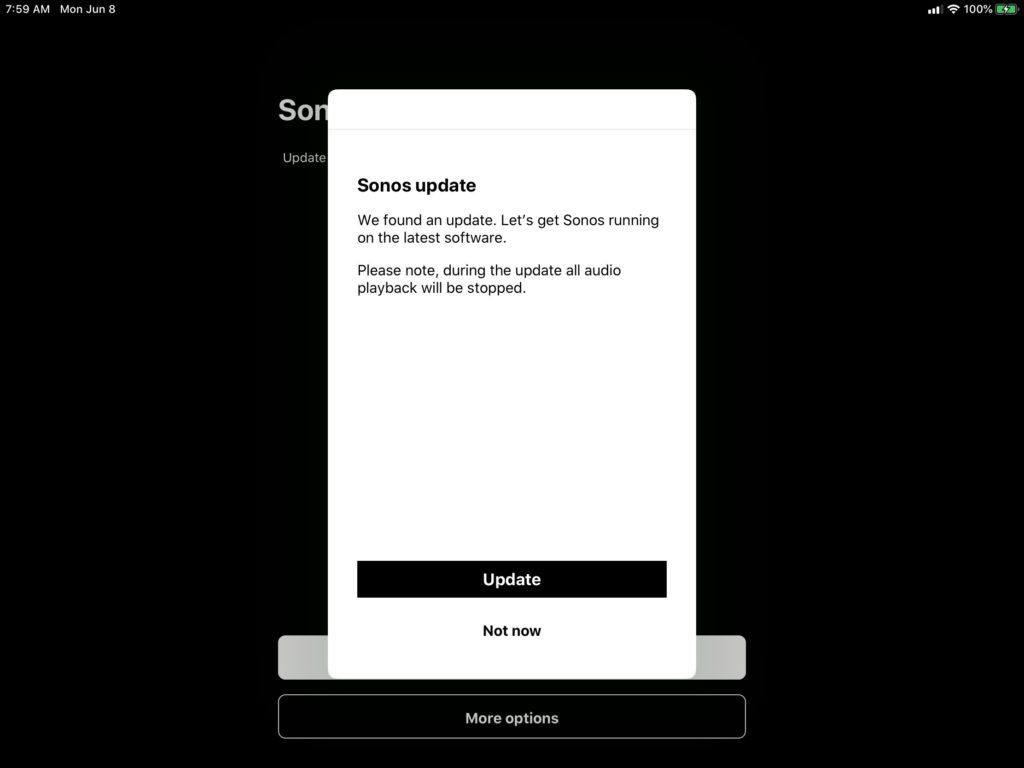
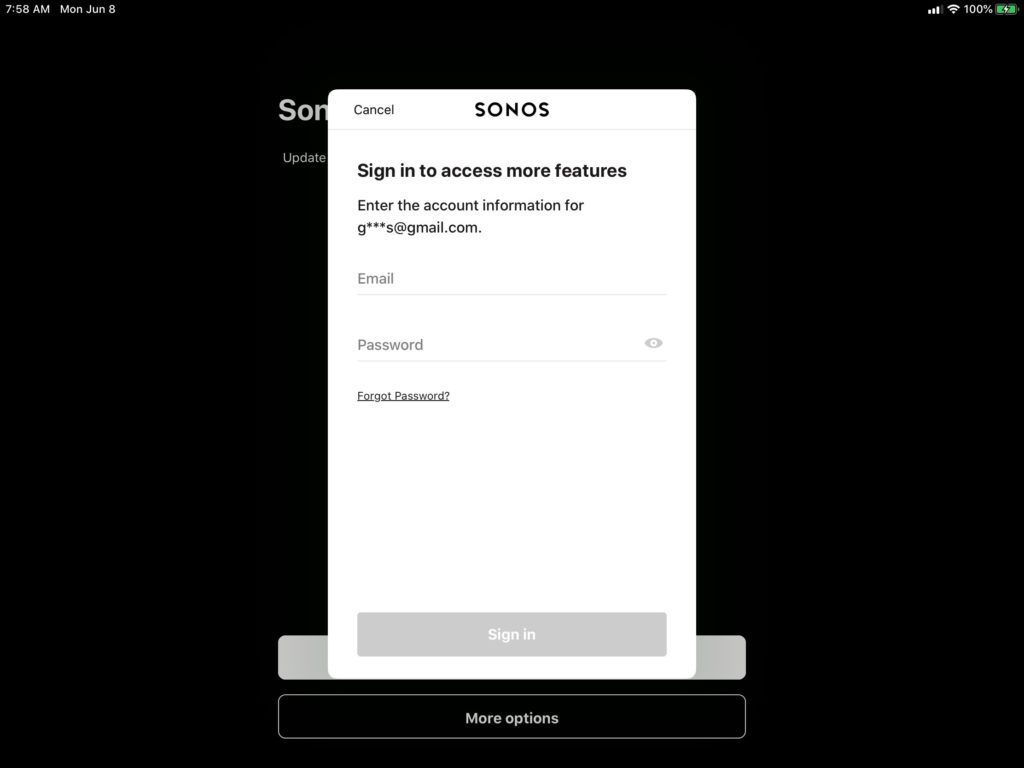
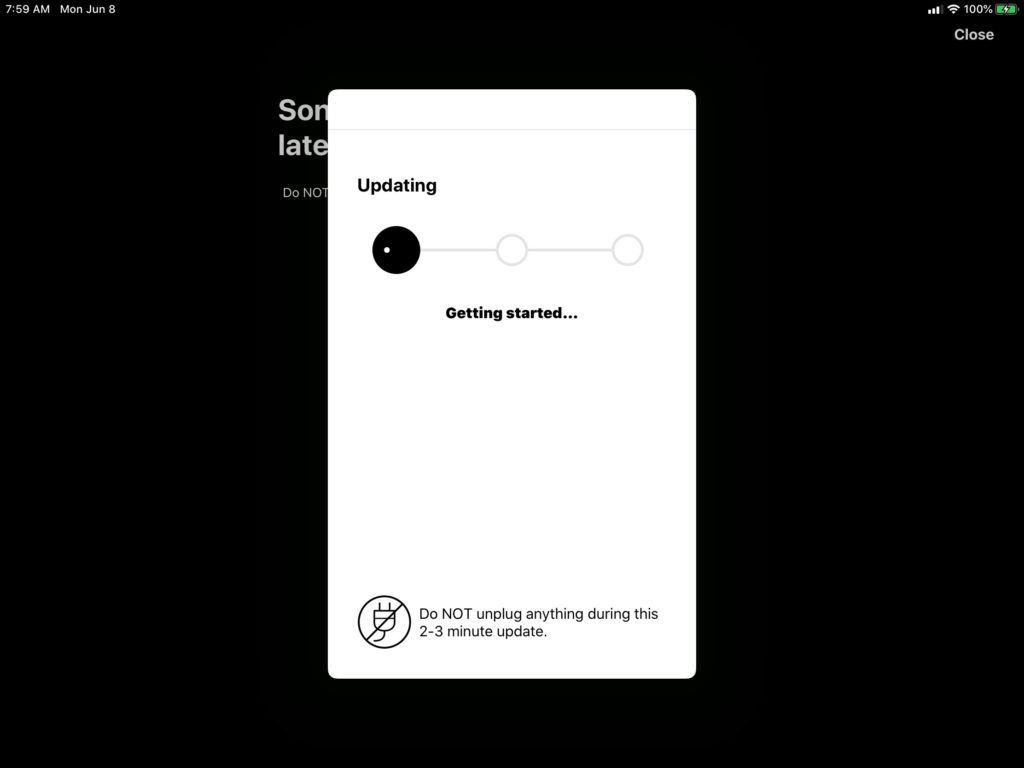
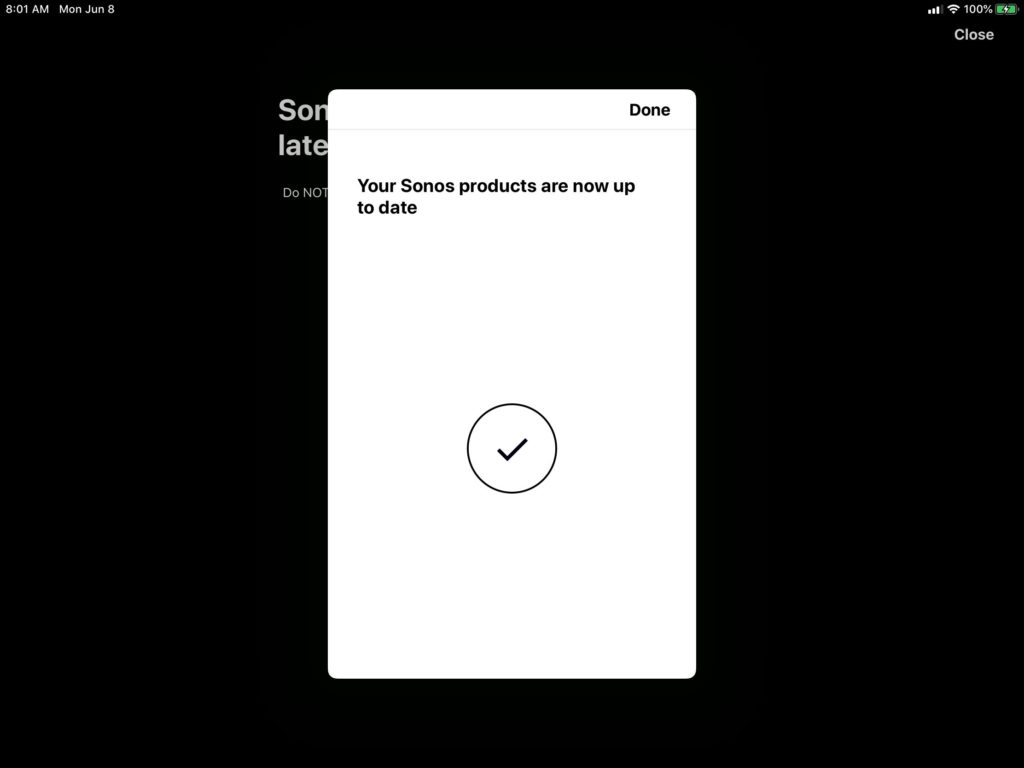
While you’re waiting for the update to complete, can we suggest that you sign up for our newsletter? Every month we give away some cool prizes to our subscribers. We also have two podcasts every week on Spotify and Apple Music. They would sound great on your Sonos gear.
Using the new Sonos S2 experience on your Mac or PC desktop? You can grab the Windows Installer here and the Mac Installer here.
Now that we’re back and Sonos is loaded up let’s see how it does.
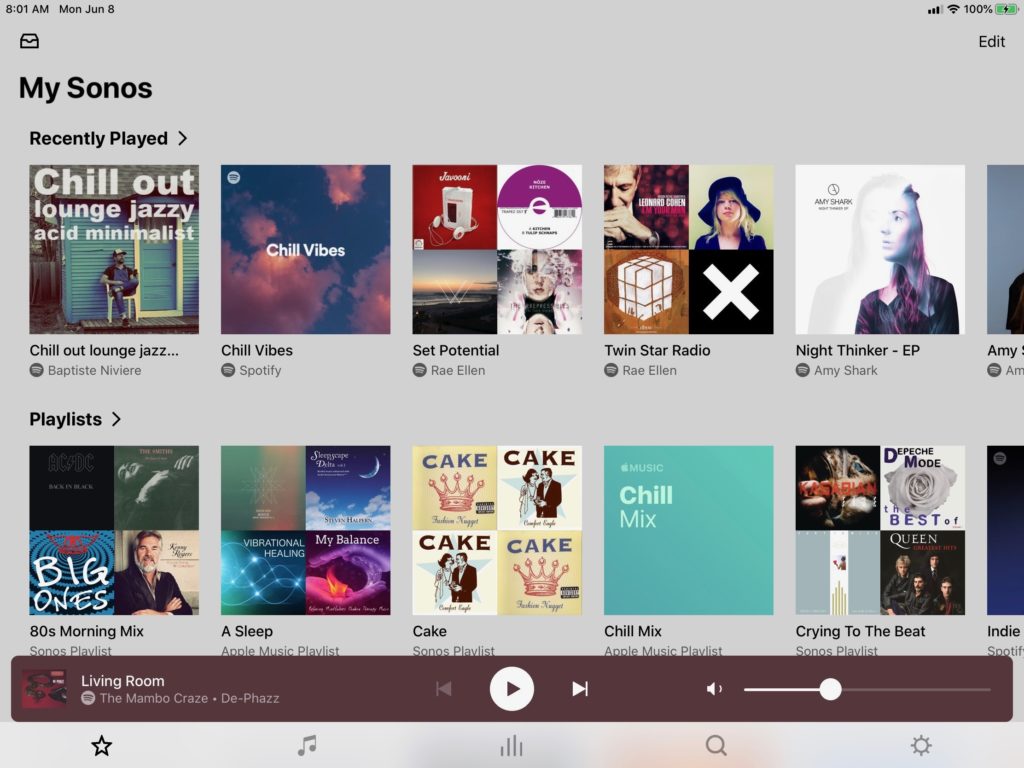
On my iPad Pro 10.5” from 2017, the difference is immediately noticeable.
The app starts faster, loading up in less than three seconds from a cold start; Rooms answer far quicker: I was able to pair and unpair rooms in under two seconds; this is down from a 15-second wait on the previous app.
Search is lighting fast, reporting in with tracks in under 5 seconds, down about 75% from previous times.
Lock screen controls now have a more consistent way of behaving: they’re reliably there when I’m using my phone or iPad for non-media related things.
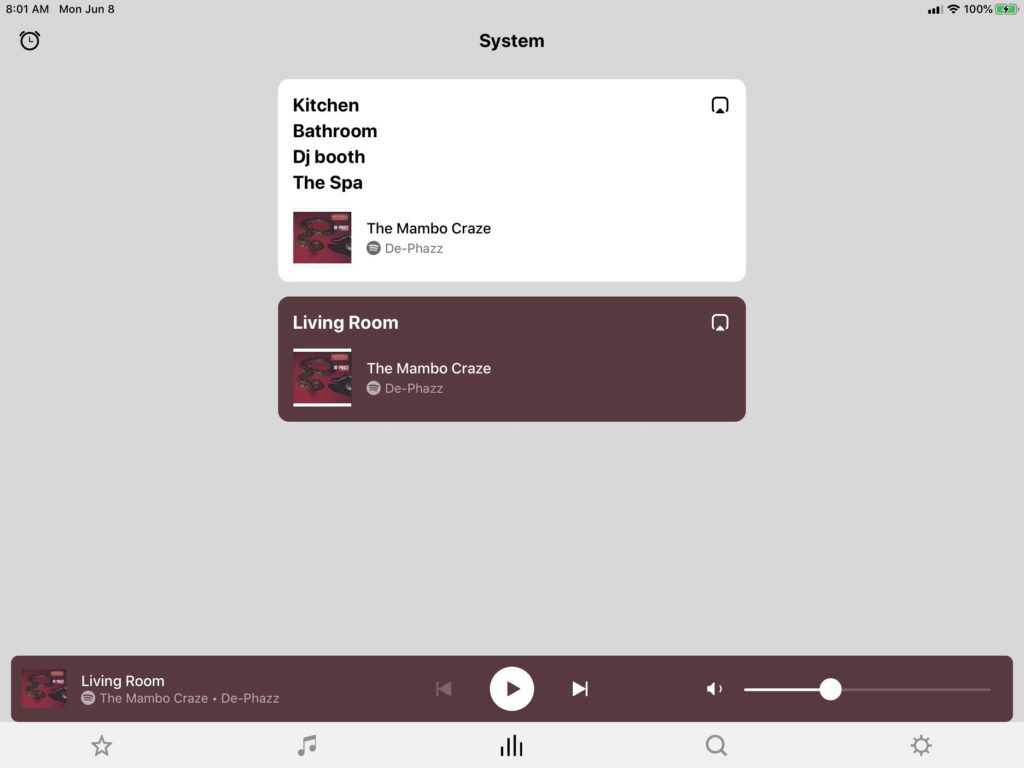
Sonos now confirms where I’d like to play music after not using the app for a period of time.
The new-look is different for Sonos. The stark black and white of the old app was elegant, but it was a bit plain. The new app, with its gold icon and warm, maroon tones, is going to be a welcome change for some–but I can already hear the complaints coming from users who don’t find the look appealing. Some user control would be appreciated: Offering colour choices or Sonos digital skins so we can customize our setup would be a great ideal.
Having worked in home integration for years, I can tell you that some Sonos users with wall-mounted iPads for Sonos control are going to be sore about the colour clash. It’s a little thing, but an excellent place for Sonos to win some hearts and minds.
On top of the speed and the new look, Sonos S2 also brings high-resolution audio. While most streaming services have always sounded great on Sonos, Tidal will be among the first to deliver high-resolution audio to the multi-room system. Don’t know what Tidal is? Find out more about Tidal in this post.
We’re going to take a deeper listen in the next few days and let you know if we think it’s worth this service is worth the upgrade.
I did get up early to update my system, and it was worth it. It’s a faster, smoother experience that feels like my system is more responsive, doing away with the multi-second wait that was starting to crop up whenever I tried to do anything with my Sonos system. It’s clear now why Sonos had to cut the old speakers and devices: they were holding the system back.
To ‘GetConnected’ to our newsletter, fill out the details and hit the ‘SUBSCRIBE’ button. We do require you to confirm your email.