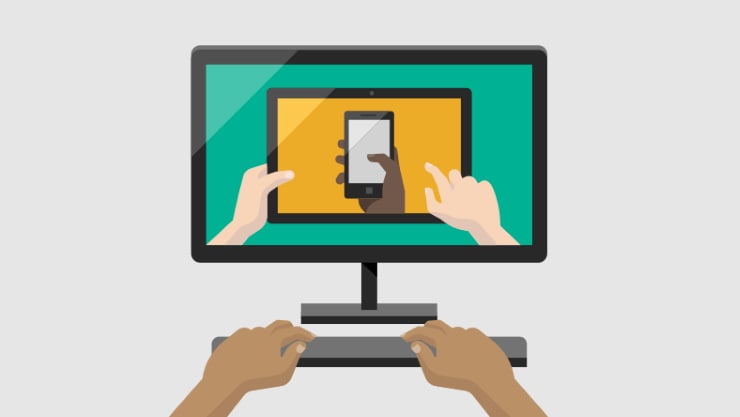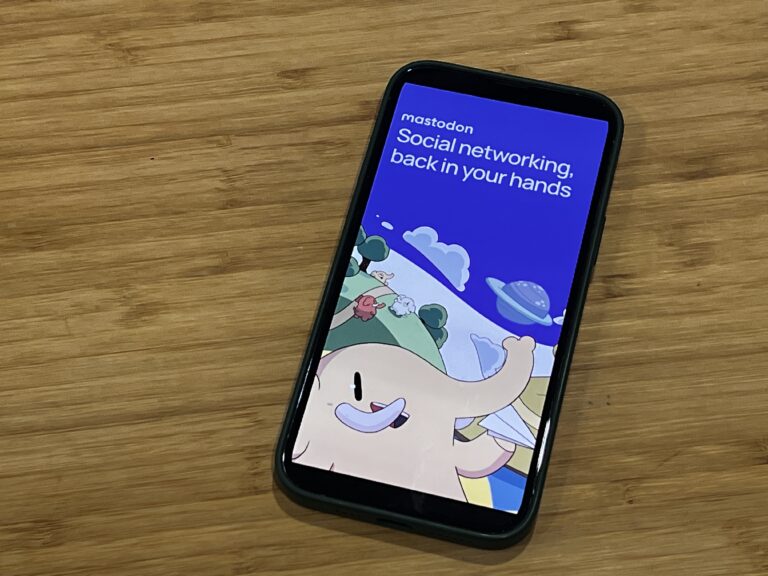“Careful, if you remove this account, its offline … yada yada yada. Do you want to continue?” My JAWS screen reader from Freedom Scientific reads me the warning loud and clear.
Just more hand-wringing from that old worry-wart, Windows, I think, as I impatiently tap ‘Yes’. Get on with it already. I know what I’m doing. Sheesh.
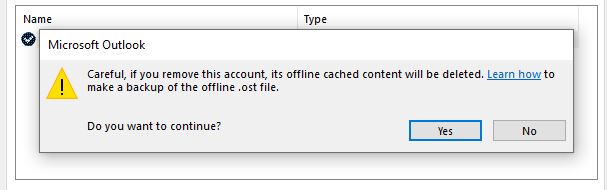
And presto! The deed is done. A lifetime of emails, saved into dozens of carefully organized folders, vanishes into thin air. Without a trace.
What has just happened?! How is it possible that I have managed to delete my main email account with a single keystroke? All I was trying to do was set up my new GetConnected Gmail account in Outlook. I’d followed the instructions to a T, but ended up with nothing but a phantom entry in my list of Outlook accounts. It said it was my Gmail account but it contained nothing at all.
So, in order to start over and try again, I first wanted to delete this phantom account. That was when Windows asked me if I was quite, quite sure about that. Really think. I guess I should have taken the hint.
It turns out Windows and I weren’t contemplating the same action. This was classic screen reader user error. I’d tabbed the cursor down my list of Outlook accounts and JAWS had dutifully read them all aloud to me, one by one. I’d stopped when I heard the name of my Gmail account. But I’d not taken the next critical step. I’d not officially selected that item. For some reason, perhaps because it was open, the only item actively selected in JAWS on that page was my main email account. So that was the account I pitched into the abyss.
Whoops.
Was there an ‘Undo’ button for epic errors in Outlook? Could I wind the clock back, Groundhog Day style, and NOT TAP ‘Confirm’? Could I somehow get a do-over, or were the emails gone forever? Was there someone out there who knew how to fix this?
I tried asking Google. It spoke in cyphers. I asked a friend. He said, “I don’t use Outlook. I stick with webmail.” I tried asking another friend. She said, “Turn it off and on again. That usually works.” I was not going to turn off Outlook, or my laptop. What if my precious email account was still on a digital clipboard somewhere, invisible to me, on life-support but not yet permanently gone?
I needed to find someone who knew what they were talking about and fast. I needed someone I could trust, savvy in both Outlook and JAWS.
At first, a fog of adrenaline short-circuiting my synapses, I drew a blank.
So I left everything as it was, laptop on and plugged in, Outlook open, and went out to walk Gonzo, my guide Dog. Sunshine, fresh air and a cat commotion succeeded in distracting me and cleared up my thinking.Then I remembered. Microsoft has a free disability helpline!
Accessibility Helplines
The Microsoft Disability Answer Desk offers accessibility support for Office, Windows and Xbox to customers with disabilities. This includes product issues, accessibility questions, and use of assistive technology. They can be reached in Canada at 1-800-936-5900 or you can chat with them here: Microsoft Disability Answer Desk. Scroll to the bottom of the page for the chat link. There is also a link for the free Be My Eyes app, which connects blind and low-vision people with volunteers for visual assistance through a live video call.
I called the number. After I described the adaptive technology I use, I explained both my problems. I couldn’t figure out how to set up a Gmail account in Outlook and, icing on the cake, I’d accidentally deleted my main email account. Could anything be done?
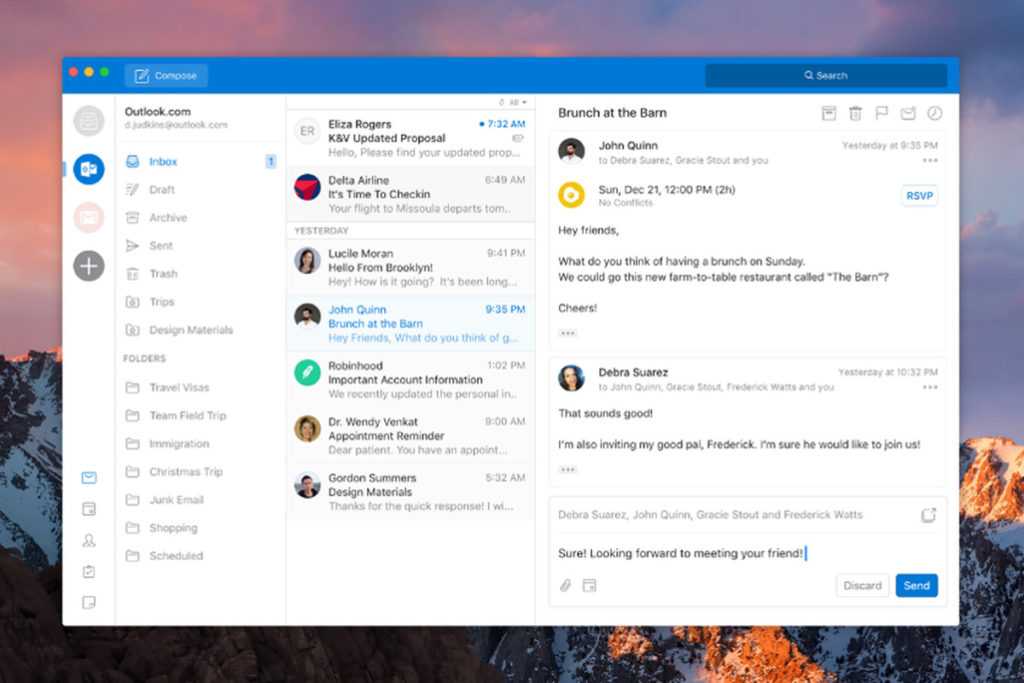
Yes, it could! The tech support guy remoted into my computer, recovered my deleted email account, set up that account as my default in Outlook, and then set up my new Gmail address. All in about ten minutes.
And Microsoft isn’t alone in providing free tech support for people with disabilities. Both Google and Apple offer similar services.
Google support covers Google products and includes accessibility features, functionality and assistive technology. Go to Google Accessibility Answer to contact a specialist by phone, chat or email or through Be My Eyes. You will be prompted to sign into your Google Account. There is also a service available on this page for American Sign Language Users.
If you have hearing or vision loss and are in the Apple ecosystem, in Canada call 1-877-204-3930 for support using accessibility services. For information about Apple’s accessibility features and to provide feedback, visit Apple Accessibility Support
We all make mistakes when using our technology and, luckily, most are fixable. Whether you have a simple how-to question or are dealing with a major FAIL, don’t hesitate to call upon these helpful and free accessibility services.
with Susan McEvoy