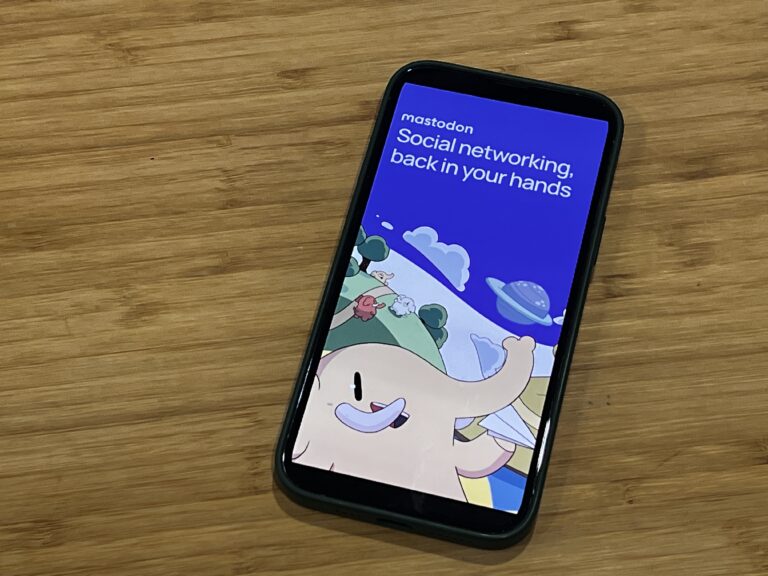Adobe tried to address a pain point with its Creative Cloud services, and that was to make a skinnier variant that would be less expensive to access.
That’s where Creative Cloud Express comes in. Adobe launched it in December 2021 as part of its “Creativity for All” campaign to spur content creation. It also did it to build a revenue stream from anyone willing to subscribe at a lower cost than the standard Creative Cloud apps.
If you’ve ever been familiar with Adobe Spark, you will know what this is about. Creative Cloud Express replaces Spark’s design suite of apps and expands on the premise by adding a swath of graphics, imaging, templates and editing tools to the mix.
What Creative Cloud Express does
To begin with, you don’t need to necessarily download anything to get started. Adobe took more than a few cues on this from the likes of Canva and Picsart, among others, meaning you can utilize a drag-and-drop interface within a web browser to create the content you want. You simply take what you want from the countless visual pieces, fonts and colours available, and create whatever it is you’re setting out to do. Adobe’s extensive library of stock images and fonts is a pretty wealthy pool to dip from.
When you start a project, you can select a template and either rework its existing layout, or start entirely from scratch on your own vision. There’s no real linear path here, no matter how you go about it. The idea is that you treat the project as a canvas, like any other artist or designer would. Whether it’s a brochure or unique graphics piece for social media, it’s whatever you make of it.
The key is that you don’t have to necessarily wield a high degree of design or artistic know-how to use it. Adobe tried to make it easy enough for total novices to feel comfortable getting their feet wet.
Devices Creative Cloud Express works with
You can pretty much use Creative Cloud Express with any web browser on a Windows PC, Mac, Chromebook or Linux computer. You can also find mobile apps for iOS, iPadOS, Android and Microsoft’s devices.
As it is a cloud-based platform, you sign in to your Adobe account (create one if you don’t have one) and your projects save to the cloud. That lets you pick up where you left off from one device to another. Start on a browser and then take over on a phone or tablet, for instance.
What you get for free
It’s free to set up an account, and I advise doing so with an email address, and not through your Facebook or Google account. I say that about any product, not just Adobe’s, as it keeps Facebook’s and Google’s prying eyes out of what you do.
The Basic package is also free, so you can use Creative Cloud Express without paying a dime. The only catch is that you’re limited to a select assortment of templates, images, fonts and storage capacity.
If you already subscribe to Adobe Creative Cloud All Apps, or to a specific app plan like the Photography plan, for instance, you get Express for free. For those single app plans, they need to cost at least $20/month for you to qualify. Also, anyone on Adobe’s K-12 education plan is exempted from paying for Express.
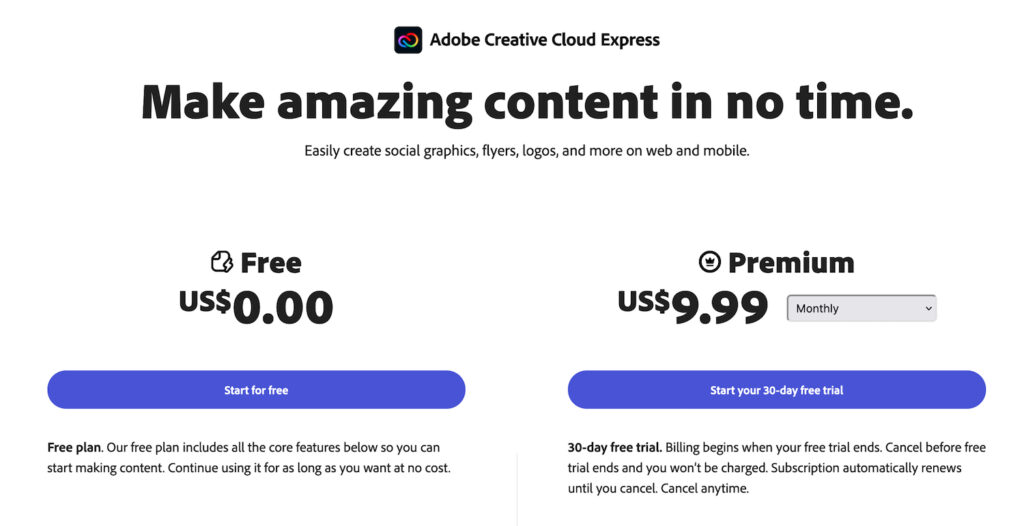
What you get as a subscriber
There is a 90-day trial to test the Premium version of Express, and after that, you have a choice. You can go with a monthly plan that costs US$9.99/month or cover a full year for US$99.99, basically saving you $20 if you go that route.
Full access gives you an open door to 160 million royalty-free Adobe Stock images, 20,000 fonts, more refined features, plus better conversion to other file formats and integration with other Creative Cloud apps. Just as importantly, you also get a lot more storage space with 100GB. The basic plan only gets you 2GB.
If you have existing projects in Spark, you can carry them over to Express, too. The sheer magnitude of assets available with Premium is hard to understand until you actually see it. Hence, you may spend more time than you think developing your creation, simply because you can make so many adjustments as you go along.
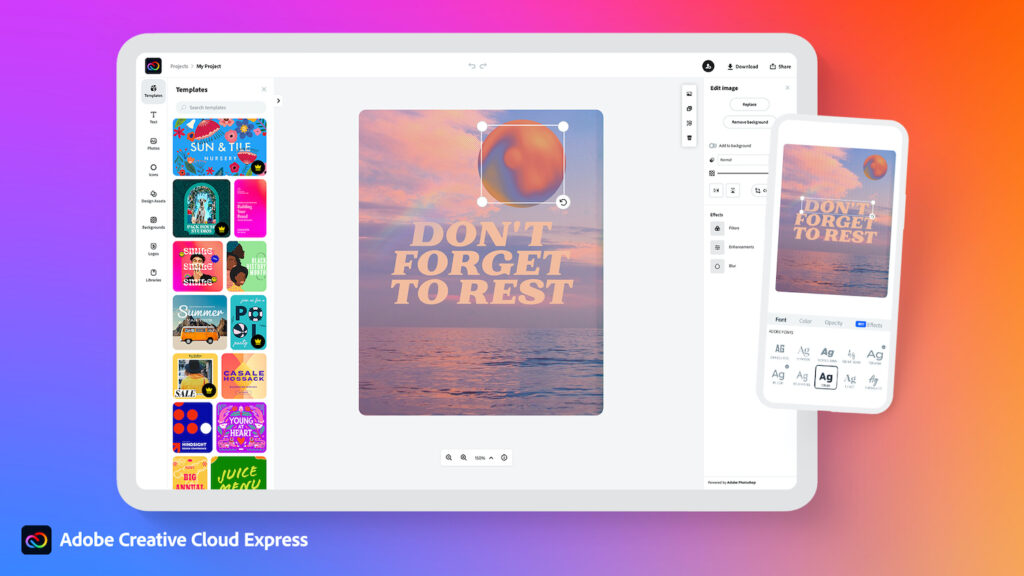
Assessing the value of what you pay for
Adobe followed the template Canva made so accessible, so it’s not lost on me that Creative Cloud Express is a “me too” product in that regard. Nuances differ, like in how you edit photos to include in a project, or how you integrate your own assets from Photoshop or Illustrator, for example.
The free version works best when you’re a one-and-done type of user. You happen to come across a project that needs a visual piece and you want it done quickly. Maybe not something you tend to do all the time, so you’d rather not pay up. You do have to justify the subscription cost, after all.
Either way, the interface is smart and slick most of the time. You may even sometimes forget it’s in a browser, while Adobe wisely tailored the mobile apps to a swipe, tap and pinch experience. The ability to remove backgrounds, change colours and reasonably manipulate photos is part of the secret sauce to all this. I never truly felt like I was using Photoshop, but knew I was very much Adobe’s realm as I went on. Still plenty to improve upon, though, as lag and bugs aren’t uncommon as of this review.
You will have to improvise to add video and audio elements. Currently, Creative Cloud Express doesn’t offer a ton on the video side, and animations aren’t all that plentiful, either. Audio is better, including letting you record your own voiceover if you want. Canva is much better right now on video and animation, whereas Express holds an edge in the overall breadth of content pieces available.
In the end, Express is largely about what you make out of it. The level of creativity available is huge, and well worth trying, even if it’s just to experiment and build some skills.