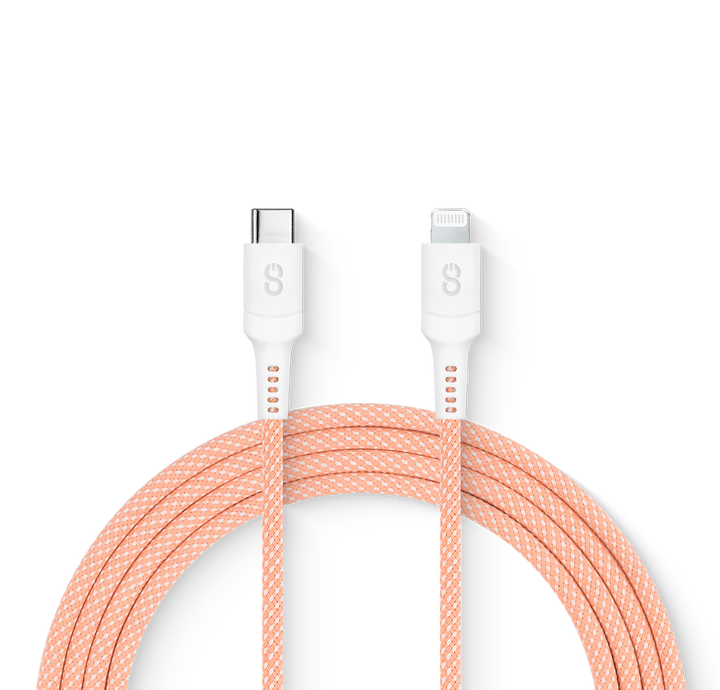What Sonos hardware works with the new S2 app? Are you eligible for an upgrade? Here’s what you need to know!
With the release of the new Sonos Arc and some updated hardware, another piece of news dropped: Sonos is rolling out the biggest update to their software in over a decade. It’s called Sonos S2. It’s going to bring some cool features that a lot of users have been asking for, like high-resolution audio and more.
But it’s also going to leave some hardware behind. Sonos has been making hardware since 2002, and a lot of things have happened since then. The rise of the smartphone, the launch of the iPad, and the shift from owning music to streaming it. Check out the video below to see what’s happening.
Now that we’ve got a brief overview of what’s happening and what the potential issues are, let’s see if we can clarify and resolve.
I Only Have Sonos Hardware from After 2016
If you’re relatively new to the Sonos game, congratulations! Your system is fully compatible with Sonos S2.
The following hardware will be compatible with Sonos S2:
- Sonos Play 3
- Sonos Play 1
- Sonos Playbar
- Sonos Sub
- Sonos Beam
- Sonos PlayBase
- Sonos Boost
- Sonos Connect Gen 2
- Sonos Connect: Amp Gen 2
- Sonos Play 5 Gen 2
- Sonos One
- Sonos One SL
- Sonos Amp
- Sonos Port
- Sonos Move
This also includes all the newly released hardware in 2020 and the Symfonisk speakers that Sonos partnered with Ikea to create.
So for compatible systems, what do you need to do? Not much, you’ll download a new app on June 8th, 2020 – it’ll be named Sonos, and it will upgrade each of your compatible Sonos devices to S2.
I Only Have Sonos Hardware From Before 2016
If you have Sonos hardware from before 2015, some of it isn’t going to work with S2. Here’s your guide on what’s going to work, what isn’t, and what you can do with those older hardware pieces after the change.
Hardware that isn’t moving forward to Sonos S2:
- Original Sonos Zone Players,
- Sonos Bridge
- Sonos CR200
- Sonos 1st Gen Play:5
- Sonos 1st Gen Connect
- Sonos 1st Gen Connect: Amp
- Other Sonos hardware previously deprecated
All of the hardware listed, you will have a hard time finding today.
To see if you have a first-generation Play 5, you’re going to need to look at the controls. If it has buttons, you’re out of luck. If it has touch controls, you’re good to go.
For anyone who owns a Sonos Connect, a Sonos Connect Amp, it can be a bit more challenging to find out if your hardware is compatible with S2. If you know you bought it in 2016 or after, you’re in luck: your device should be fine.
But to make sure, you’ll need to log on to sonos.com and check your account. As you can see here, everything in the system is compatible, except for one Connect Amp.
If you have a system that’s all older than 2016, life’s easy, you can keep using your existing Sonos app – the new name is Sonos S1, and it will keep getting bug fixes, security patches, and music support indefinitely. You’ll be missing out on any new features that are developed, along with high-resolution audio, but the music will keep playing.
I Have a Sonos Hardware from Before and After 2016
The problem is if, like our example system, you have a system that has both old and new hardware. There are a couple of choices you can make.
Choice 1: Split Your System
You can split your system, and put all of your old sound devices on one system with your newer devices on another. That means you’ll get new features on the new system while keeping the old one running – but it kills the thing I like about Sonos, whole-home audio.
Choice 2: Stay on Sonos S1
You can also choose to keep your whole system on Sonos S1, which keeps the gang together but prevents you from getting newer features.
There’s one last monkey wrench to throw into things: all of the new hardware that Sonos has just launched – including the Atmos-capable Arc Soundbar – isn’t compatible with Sonos S1. So if you decide to add a new piece to your system, you’ll have to make a call on keeping the old hardware, getting new hardware or splitting your system.
Choice 3: Trade-Up
At the time of this article, Sonos has announced a trade-up deal where you can get a 30% discount on a new product if you have an old one in your system. The trade-in discount doesn’t expire, and Sonos changed the program in January of 2020, so that even if you do get the discount, your old hardware will keep working. This allows you to give it to a friend, or continue running two separate systems while enjoying new hardware.
So Let’s Recap
If you have hardware newer than 2016 – you’re ready to go when you download the new Sonos S2 app on June 8th, 2020. If you have hardware that is all older than 2016 and it’s on this list – you can keep using your renamed Sonos S1 app after June 8th. If you have hardware older than 2016 and it’s on this list, you’ll have to make a choice. You can split your system, keep it all on Sonos S1, or trade-up with the 30% discount.
What are your thoughts on what Sonos has done to try to keep everyone happy? Is it clear why Sonos has to go this way? Let us know in the comments!