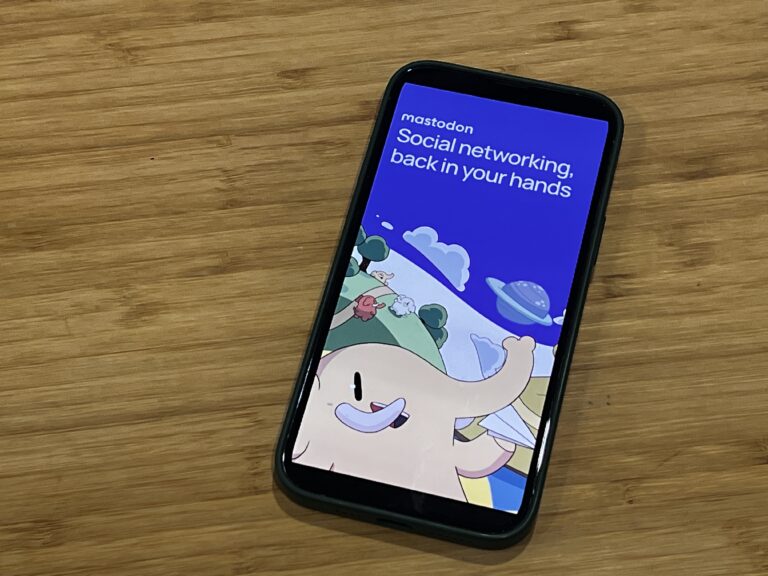Many kids like to draw and paint as a form of expression and learning, which they can pursue using the best drawing tools online.
Whether you’re a parent or a child old enough to seek out platforms and apps, there are plenty to choose from. How do you know what’s worth trying? The good news is a lot of them are free, so you can really experiment before you find the right fit. Kids are also pretty honest about what they don’t like to work with. They may tell you what feels right for their creativity.
Tablets are the most likely medium, though some may also apply to web browsers or desktop apps, particularly for Windows PCs with touchscreens. Either way, get your kids a stylus or two to start putting it onscreen. Not all platforms necessarily approach this the exact same way. Some are free-flowing with a simple digital canvas, whereas others may have a learning or gaming element to them. While not an exhaustive list, here are some to get you started.

Painting and drawing for younger children
I would never suggest that kids not actually colour in physical books with crayons, only PicoToONs takes that to a digital form. What’s cool about it is that it offers some helpful features for kids to learn about using colours together, with different digital tools to use, like crayons, paints and sprays. Parents can tweak it to support their development, and even view a video of how they created their works afterward. You can find it for the iPad, though not an Android.
Kids Doodle takes a similar approach, except it makes it more of a game. Rather than just the basics, kids can also try their hand drawing with fireworks, neon and other visual elements. The gaming part isn’t intricate or extensive, though does help animate characters, giving kids something to strive for when using it. Find this one for the iPad and Android.
For something with more step-by-step learning to build confidence, How to Draw might be a good place to start. It’s probably going to be a bit too challenging for younger kids, but those in middle school or older may get a kick out of it. As its name implies, it teaches you to draw various things. While free, it also does incur some costs to unlock certain features and content.
Draw and Tell is a neat one for how it allows kids to record themselves telling a story that goes with their drawings. It’s more for kids in the 3-7 year range, yet could push a bit higher.

Drawing for tweens and teens
For youngsters who’ve outgrown some of those “kiddie” platforms, there’s plenty for them, too. ShadowDraw was developed to give beginners a chance to learn how to draw from scratch, even without any experience in illustration. From sketches, cartoons and on to architecture, it literally aims to guide you as you put pen to screen.
Sketchbook is a well-known app that can go about as far as you’d want it to. Whether it’s simple sketches or complete art pieces, there aren’t too many limits here. It offers a bevy of tools to work with, which you can customize, letting you also work at your pace. It has proven a little buggy as of recent updates, but should be worth trying.
Graphic veers more into vectors, graphic design and illustrations, but has plenty for those looking to draw designs. If you’re a teen trying to design the latest gizmo, or even a garment of some kind, this is one way to do it. You likely will need some experience to get off the ground with it, but for a modest one-time price of $8.99, it might be worth a shot.

Going premium for a price
If you’re willing to spend some money to get something more unique or powerful, there are options. Adobe Sketch has morphed into Adobe Fresco, albeit behind a paywall. To get the full gamut of features, you will have to pay $12.99/month after a 30-day trial. It is one of the most elaborate and works really well on both the iPad and Wacom tablets. Some elements come from the likes of Photoshop and Illustrator, adding to the overall depth available.
Drawing Box is an interesting one that has a free “Light” version to test out its painting abilities. It’s not as deep or intricate as others, but can be a fun digital sketchpad with helpful tools. It’s probably better that you have drawing or painting experience to get a handle on what it can do. You will have to pay to unlock some of its tools and features, which can vary depending on what you want.
For those who are truly talented and want something bigger, Procreate for iPad may be the way to go. Best to use it on an iPad Pro, though it will work on the other models, too. Basically, this is a full-fledged platform with a dizzying array of tools and features. You pay $9.99 to get it, but it earns its keep when you’re looking for a more professional challenge.